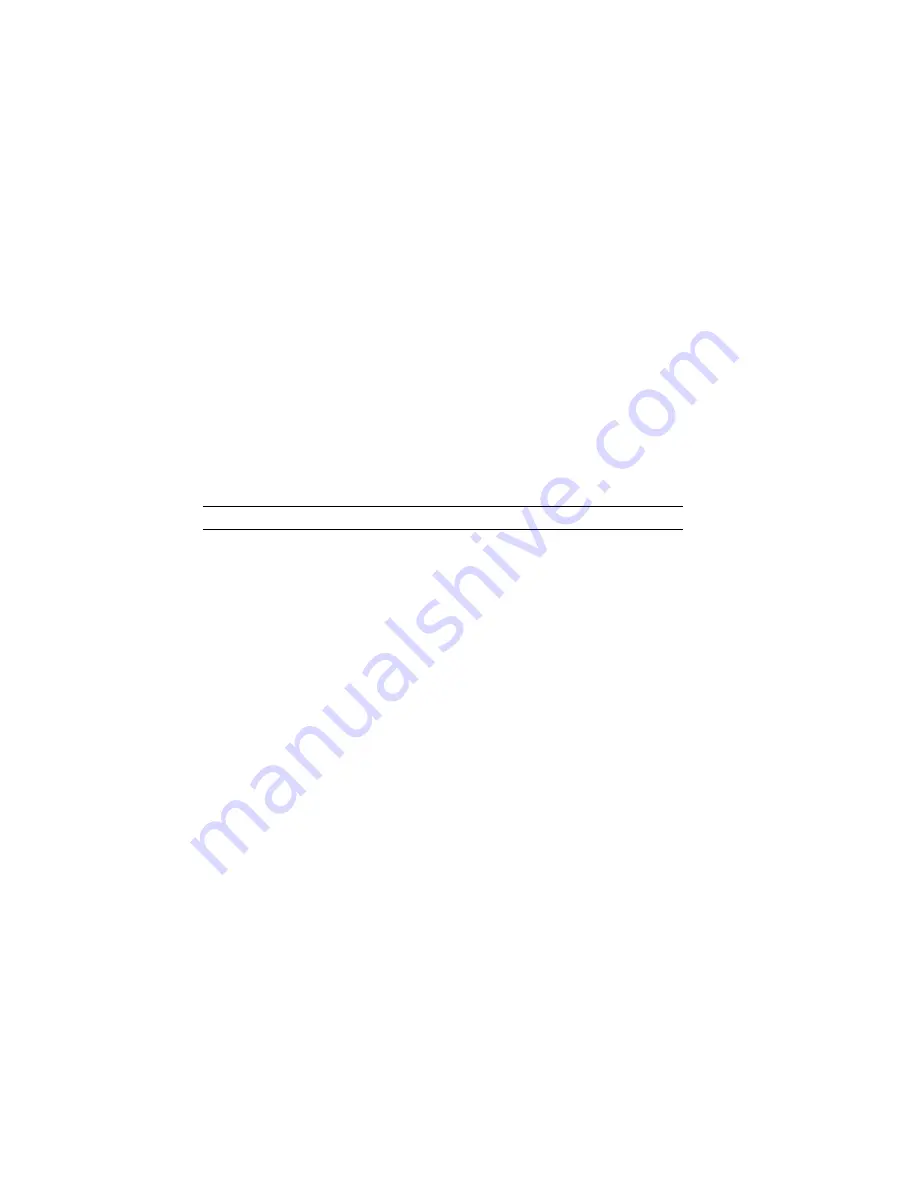
HSS001 Quick Start Guide
20
HT3’s
Screen Builder
application lets you create a graphical representation
of your telemetry system using text, images, objects, and animation. The
screen's components can be linked to actual telemetry points; providing you
with a quick, real-time view of your operation.
Virtual Logic Builder
is a user-friendly application that enables you to
construct "ladder logic"-style programs that run on the HT3 central
computer.
PCU Editor
enables you to modify the operational set points of a Pump
Control Unit (PCU) from a Windows workstation.
With
PLC Editor
, you can transfer set point values to and from the PLC's
non-volatile memory locations via telemetry.
Exit HT3
The
Logout
tool (Portal) should be used to log out of the HT3 system.
HT3 Help
HT3’s release notes and user guide is available from HT3’s Help menu.
Select
About
to view HT3’s release notes and to view version information.
The HT3 User Guide is available in an HTM-based version and a PDF book-
style version (select
Online Help
or
PDF Version
).
HSM Start Up and Shut Down Procedures
Start Up
1.
Turn on the PSM.
2.
Connect the battery. The HSS is now activated.
3.
It is not necessary to use the HSM’s CPU Power up button. The HSM will
automatically power up when it senses power has been applied. LED
sequence during power up is as follows:
A.
The ACT LED is constant. The SDN LED blinks slowly and then more
quickly. +CPU and +5V LEDS are constant and remain constant
during and after power up.
B.
The SDN LED goes off and the ACT LED is constant.
C.
The ACT LED begins to blink indicating that the HSM is fully
powered up.
Shut Down
1.
Press the HSM’s CPU Power down button. The shutdown LED (SDN)
begins to flash indicating that the shut down process has begun.























