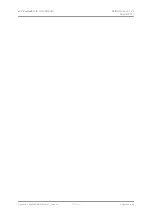dCS Scarlatti DAC
User Manual
Software Issue 1.2x
August 2011
Flename: Scarlatti DAC Manual v1_2x.docx
Page 5
English
version
Safety Notice
Your
dCS Scarlatti DAC
contains no user serviceable parts.
DO NOT
attempt to open the
case as there are potentially dangerous voltages present inside. In the event of the unit
developing a fault, please contact your dealer in the first instance.
To maintain protection from electric shock, the unit MUST be connected to mains earth
(ground) via the power cable. Also, unearthed systems do not give the best sonic
performance.
This product is lead-free and complies with the RoHS directive.
Before connecting the power cable to the unit for the first time, please check that it has been set to the
correct operating voltage for your mains supply. The unit’s voltage setting is shown on the serial
number label. If this does not match your local supply voltage, DO NOT attempt to use the unit.
Contact your dealer to have the unit reset. Using the unit with the wrong mains setting for your local
supply may result in serious damage to the unit and will invalidate the warranty. Do not attempt to
reset the voltage yourself.
We do not recommend the use of mains regenerators. However, if you do wish to use a mains
regenerator with variable voltage and frequency, we recommend that you set the voltage to match
your local voltage and the frequency to either 50Hz or 60Hz ONLY.
!
Damage caused to your
Scarlatti DAC
by misuse of a mains regenerator or by a
malfunctioning mains regenerator is not covered by the warranty.
Disposal at end-of-life: the symbol indicates that this product should not be treated as
normal household waste. It should be recycled, so please take it to an approved
collection facility.