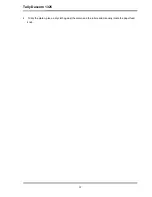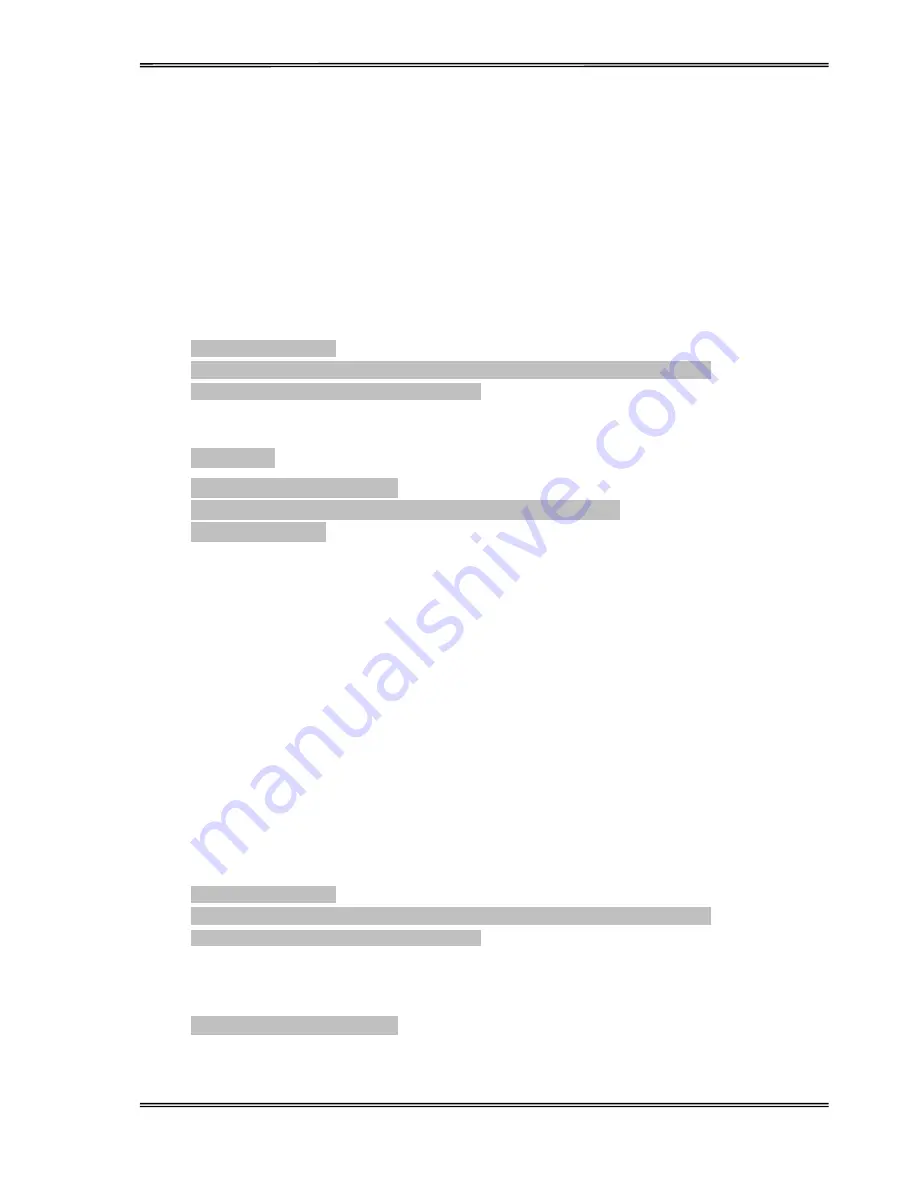
Tally Dascom 1325
34
Adjust Physical Margins
Adjust Page Margins allows for adjustments of physical left, top margins and tear-off position. Warning: Once
these settings are changed, resetting the printer to factory defaults will not initialize these settings back to the
original settings; so it is not advisable to perform this adjustment unless it is absolutely necessary.
Adjust Top Margin Procedure:
1. Enter the Adjust Page Margins function by holding down the
【
Load/Eject
】
and
【
Online
】
keys while
powering up until the printer beeps twice.
2. Load
paper.
3. The printer will print as below:
Adjust Page Margins:
【
LF/FF
】
=OK
【
Tear/Off
】
= Back
【
Load/Eject
】
= Next
【
Online
】
= Exit
Current Setting: Adjust Fanfold Top Margin
Press
【
LF/FF
】
key to confirm selection if the paper used is fanfold type. The printer will print as follows:
Procedure
:
Install fanfold paper to tractors
【
LF/FF
】
= Add
【
Load/Eject
】
= Reduce
【
Online
】
= Exit
Each step is 0.5 mm
Function of keys:
【
Tear Off
】
key: Decrease 0.5mm
【
Load/Eject
】
key: Increase 0.5mm
4. Press
【
LF/FF
】
key, printer will print
“Save settings
?
Yes”.
Press
【
Load/Eject
】
key to choose
Yes or No
,
then press
【
LF/FF
】
key to confirm selection and exit “Adjust Page Margins” mode by
pressing
【
Online
】
. The print head moves to the left side and the printer beeps twice, then the print
head moves to the middle position.
Adjust Left Margin Procedure:
1. Enter the Adjust Page Margins function by holding down the
【
Load/Eject
】
and
【
Online
】
keys while
powering up until the printer beeps twice.
2. Load
paper.
3. The printer will print as below:
Adjust Page Margins:
【
LF/FF
】
=OK
【
Tear/Off
】
= Back
【
Load/Eject
】
= Next
【
Online
】
= Exit
Current Setting: Adjust Fanfold Top Margin
4. Press
【
Load/Eject
】
key until the current setting is “Adjust Fanfold Left Margin”. Press
【
LF/FF
】
key to
confirm selection if the paper used is fanfold type. The printer will print as follows:
Adjust Fanfold Left Margin 0
Function of keys:
【
Tear Off
】
key: Decrease 0.5mm
Summary of Contents for Tally 1325
Page 1: ......
Page 2: ......
Page 12: ...Tally Dascom 1325 X ...
Page 64: ...Tally Dascom 1325 50 IBM Character Set 1 IBM Character Set 2 ...
Page 66: ...Tally Dascom 1325 52 Character Tables Italic ...
Page 67: ...Tally Dascom 1325 53 Graphic 1 Graphic 2 ...
Page 70: ...Tally Dascom 1325 56 Code Page Tables CP 437 US CP 737 Greek ...
Page 71: ...Tally Dascom 1325 57 CP 850 Multilingual CP 851 ...
Page 72: ...Tally Dascom 1325 58 CP 852 Eastern Europe CP 857 Turkish ...
Page 73: ...Tally Dascom 1325 59 CP 858 CP 860 Portugal ...
Page 74: ...Tally Dascom 1325 60 CP 861 Iceland CP 863 French Canadian ...
Page 75: ...Tally Dascom 1325 61 CP 864 Arabic CP 864 Arabic Extended ...
Page 76: ...Tally Dascom 1325 62 CP 865 Norway CP 866 Cyrillic ...
Page 77: ...Tally Dascom 1325 63 CP 866 Bulgaria CP 1250 Win Latin 2 ...
Page 78: ...Tally Dascom 1325 64 CP 1251 Win Cyrillic CP 1252 Win Latin 1 ...
Page 79: ...Tally Dascom 1325 65 CP 1253 Win Greek CP 1254 Win Turkish ...
Page 80: ...Tally Dascom 1325 66 8859 1 Latin 1 8859 1 Latin 1 SAP ...
Page 81: ...Tally Dascom 1325 67 ISO 8859 2 ISO Latin 2 ISO 8859 5 Cyrillic ...
Page 82: ...Tally Dascom 1325 68 ISO 8859 7 Latin Greek ISO 8859 9 Turkish ...
Page 83: ...Tally Dascom 1325 69 ISO 8859 15 Euro Code Page 923 BRASCII ...
Page 84: ...Tally Dascom 1325 70 Abicomp Roman 8 ...
Page 85: ...Tally Dascom 1325 71 Coax Twinax Hebrew New 437 Hebrew ...
Page 86: ...Tally Dascom 1325 72 New Dig 850 Hebrew Old Code 860 Hebrew ...
Page 87: ...Tally Dascom 1325 73 Flarro 863 Hebrew 865 Hebrew ...
Page 88: ...Tally Dascom 1325 74 CP 1257 866 Ukraine ...
Page 89: ...Tally Dascom 1325 75 866 Kazakhstan Kamenicky ...
Page 90: ...Tally Dascom 1325 76 Mazovia CP 775 ...
Page 91: ...Tally Dascom 1325 77 CRO ASCII Arabic Farsi ...
Page 92: ...Tally Dascom 1325 78 Arabic Urdo Greek DEC ...
Page 93: ...Tally Dascom 1325 79 Greek ELOT 928 ...
Page 98: ...Tally Dascom 1325 84 ...
Page 99: ......