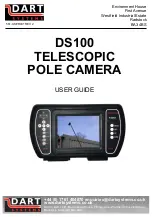+44 (0) 1761 404870 [email protected]
Dart Systems Ltd, Environment House, First Avenue, Westfield Industrial Estate,
Radstock, Somerset BA3 4BS
12
T E L E S C O P I C P O L E C A M E R A
– U S E R G U I D E
To delete files and folders press
the ‘Folder’ button twice.
Press the ‘
SEL
’ button to select the
file and to view the video.
To play video press ‘
PLAY
’ button.
Use this button to also ‘
PAUSE
’
video.
To ‘
FAST FORWARD
’ or
‘
REWIND
’ use or .
CHARGING THE
BATTERIES
N.B. When charging the batteries
ensure that the AC adapter is
NOT plugged in, damage to the
equipment may occur.
The internal battery are charged by
the same charger supplied with the
system.
To Charge the Internal
Battery
The power switch on the DS100
monitor should be switched off, and
the charger 3 pin plug connected to
the socket on the underside of the
monitor. The charger can then be
plugged into a suitable mains outlet
and switched on. The charger will
display a
Red
LED until fully
charged then it will display
Green
.
To Charge the CMOS
Backup Battery
The CMOS backup battery is
constantly being charged whilst the
DS100 monitor is switched on. If
the monitor is in regular use then it
should hold its required charge.
However if the system (DS100
monitor) is unused for a long period
of time (6 months) there is a
possibility that when the unit is
switched on the time and date will
be inaccurate. This is due to the
backup battery losing charge.
To charge the battery the monitor
must be switched on for several
hours
The battery will be charged under
any of the following conditions:
1. The monitor is switched on and
plugged in to an AC adapter
REC
SEL
FOLDERS/PLAY/PAUSE/DEL