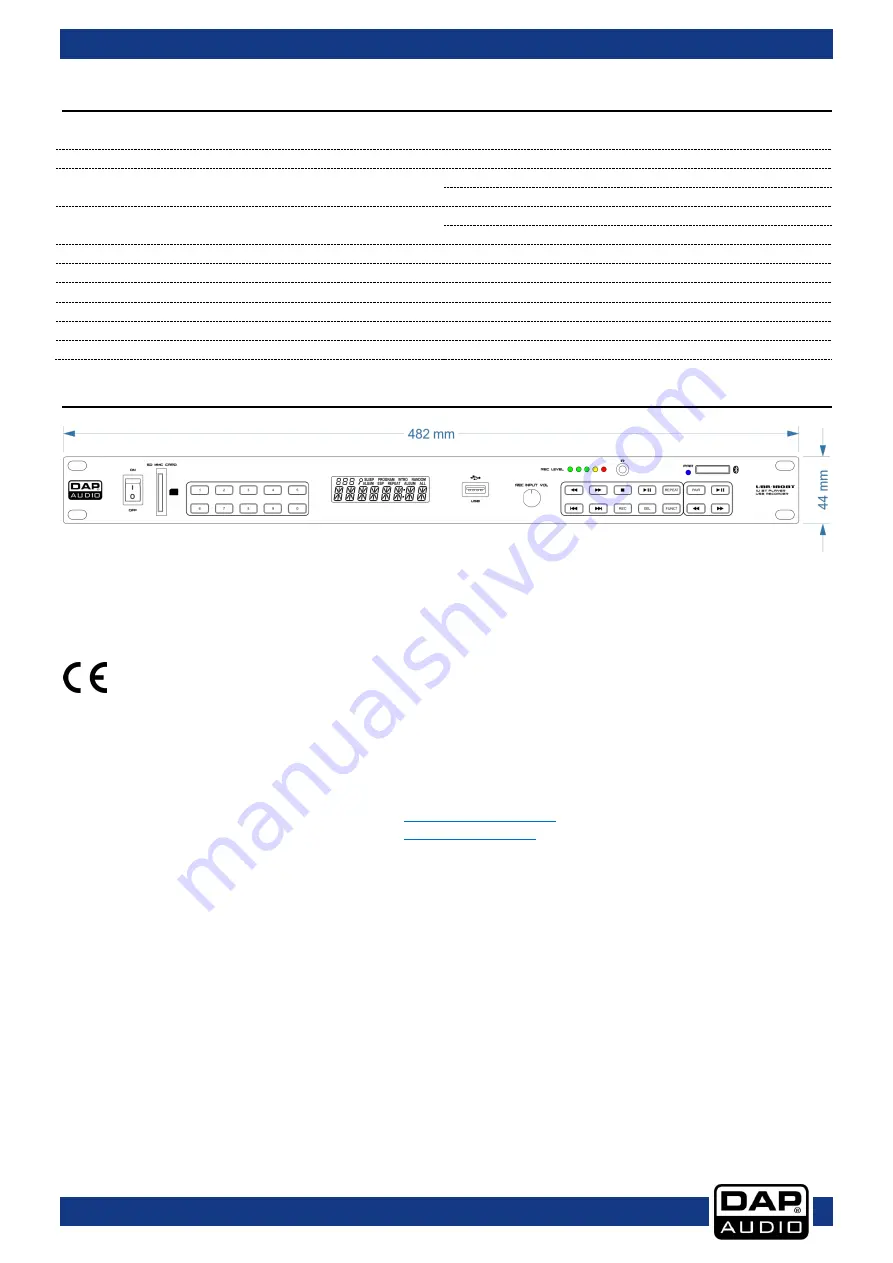
14
UBR-180BT
Ordercode: D1258
Product Specifications
Power supply:
AC 230V - 50 Hz
Power consumption:
50 Watt
Input:
USB memory stick, SD/MMC card slot
RCA stereo audio signal, Bluetooth connect
Output:
USB memory stick, SD/MMC card slot
RCA stereo audio signal
THD:
1kHz, < 0,2%
S/N Ratio:
> 70dB
Separation:
> 60dB
Output level:
1 kHz/ 0 dB = 1,2V +/-2dB
Dimensions:
482 x 185 x 44 mm (LxWxH)
Weight:
3 kg
Dimensions
Fig. 11
Design and product specifications are subject to change without prior notice.
Summary of Contents for ubr-180bt
Page 16: ...2015 DAP Audio...


































