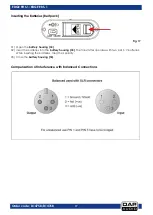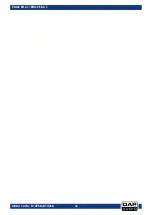26
Order code: D1475B/D1476B
EDGE EHS-1/EDGE EBS-1
4. Gain
In this menu you can set the transmitter gain.
01)
Press the UP/DOWN buttons (19/20) until the display shows:
02)
Press the SET button (21) to edit.
03)
Press the UP/DOWN buttons (19/20) to set the desired gain. The adjustment range is from -32 dB to
+4 dB.
04)
Press the SET button (21) to save changes.
5. Lock
In this menu you can lock the transmitter’s display.
01)
Press the UP/DOWN buttons (19/20) until the display shows:
02)
Press the SET button (21) to edit.
03)
Press the UP/DOWN buttons (19/20) to select ON or OFF.
04)
Press the SET button (21) to confirm.
05)
If you have chosen ON, the display will be locked.
06)
In order to unlock the display, press and hold down the SET button (21) for 4 seconds, until the
receiver lock symbol disappears and you can access the main menu.
6. Exit
In this menu you can return to the splash screen.
01)
Press the UP/DOWN buttons (19/20) until the display shows:
02)
Press the SET button (21) to confirm. The display will now show the splash screen.
Summary of Contents for EDGE EHS-1
Page 13: ...12 Order code D1475B D1476B EDGE EHS 1 EDGE EBS 1 Setup Examples 4 x EDGE EHS 1 Fig 10...
Page 14: ...13 Order code D1475B D1476B EDGE EHS 1 EDGE EBS 1 8 x EDGE EHS 1 Fig 11...
Page 34: ...33 Order code D1475B D1476B EDGE EHS 1 EDGE EBS 1 Dimensions...
Page 35: ...34 Order code D1475B D1476B EDGE EHS 1 EDGE EBS 1...
Page 36: ...2019 DAP Audio...