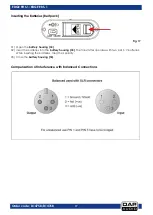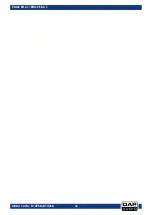25
Order code: D1475B/D1476B
EDGE EHS-1/EDGE EBS-1
1. Group
In this menu you can set the desired group.
01)
Press the UP/DOWN buttons (19/20) until the display shows:
02)
Press the SET button (21) to edit.
03)
Press the UP/DOWN buttons (19/20) to select the desired group. The adjustment range is A–J.
04)
Press the SET button (21) to save changes.
2. Channel
In this menu you can set the desired channel.
01)
Press the UP/DOWN buttons (19/20) until the display shows:
02)
Press the SET button (21) to edit.
03)
Press the UP/DOWN buttons (19/20) to select the desired channel. The adjustment range is 1–14.
04)
Press the SET button (21) to save changes.
3. Freq
In this menu you can set the desired frequency.
01)
Press the UP/DOWN buttons (19/20) until the display shows:
02)
Press the SET button (21) to edit.
03)
Press the UP/DOWN buttons (19/20) to select the desired frequency. The adjustment range is
between 606–668 MHz.
04)
Press the SET button (21) to save changes.
Summary of Contents for EDGE EHS-1
Page 13: ...12 Order code D1475B D1476B EDGE EHS 1 EDGE EBS 1 Setup Examples 4 x EDGE EHS 1 Fig 10...
Page 14: ...13 Order code D1475B D1476B EDGE EHS 1 EDGE EBS 1 8 x EDGE EHS 1 Fig 11...
Page 34: ...33 Order code D1475B D1476B EDGE EHS 1 EDGE EBS 1 Dimensions...
Page 35: ...34 Order code D1475B D1476B EDGE EHS 1 EDGE EBS 1...
Page 36: ...2019 DAP Audio...