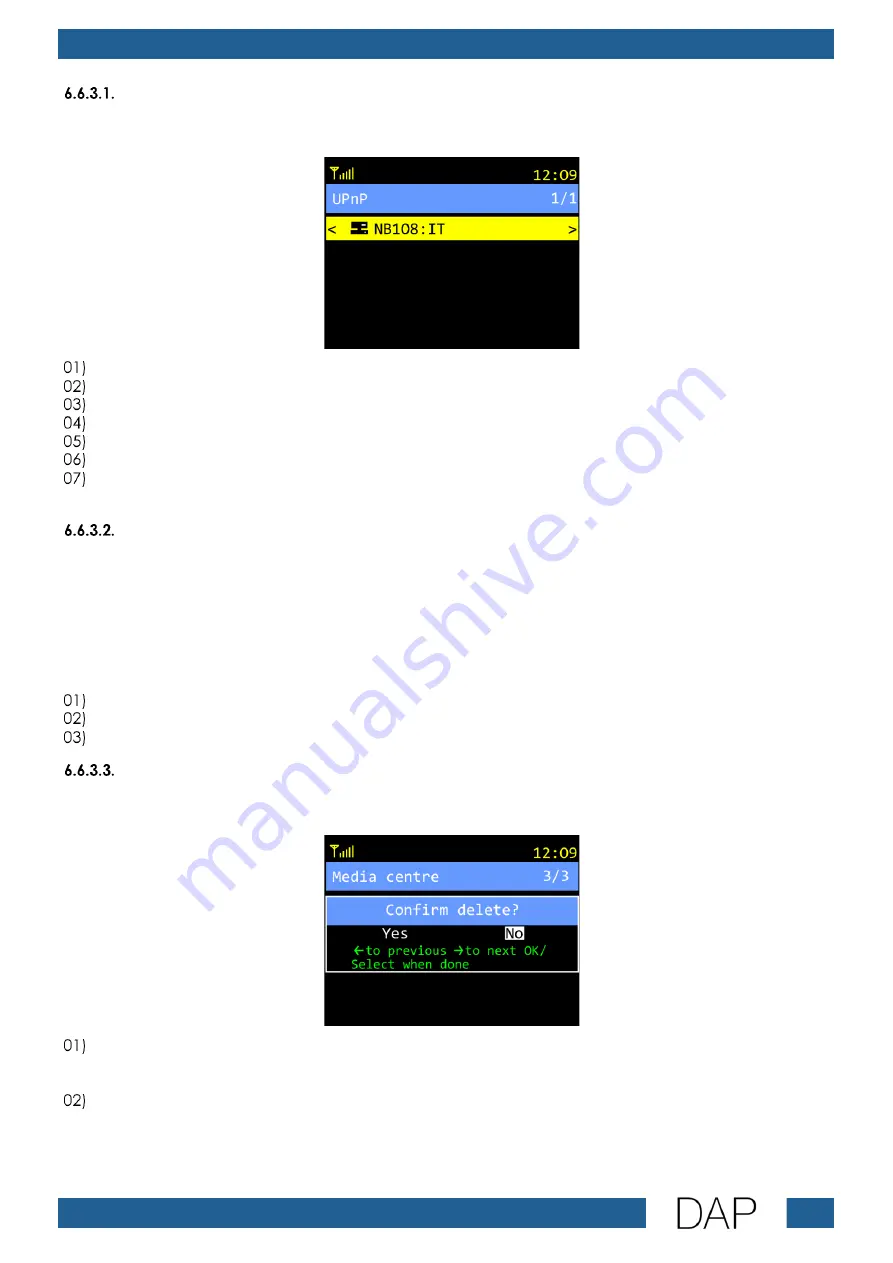
29
IR-150BT Media Player
Product code: D1247
UPnP
In this menu you can access the UPnP media server.
Turn the TUNE/SELECT control to choose the available media server(s).
Press the TUNE/SELECT control to open the media server.
Turn the TUNE/SELECT control to browse through the shared folders.
Press the TUNE/SELECT control to open the chosen folder.
Turn the TUNE/SELECT control to browse through the shared music files.
Press the TUNE/SELECT control to play the chosen music file.
Press and hold down the TUNE/SELECT control for 5 seconds to add the chosen music file to the
playlist. See 6.6.3.2. My Playlist on page 29, for more information.
My Playlist
In this menu you can browse through and listen to your favorite UPnP music files. You can add up to 99
music files.
Note:
To be able to browse through your favorite UPnP music files, you need to add them first. See 6.6.3.1. UPnP
on page 29, for more information.
Turn the TUNE/SELECT control to choose one of the available music files.
Press the TUNE/SELECT control to confirm. The device will play the chosen file.
Set the volume. See 6.9. Setting Volume on page 50, for more information.
Clear My Playlist
In this menu you can clear the UPnP playlist.
Turn the TUNE/SELECT control to choose one of the 2 options:
●
YES (Yes. The device will clear the playlist.)
●
NO (No. The display will return to the previous menu.)
Press the TUNE/SELECT control to confirm.






























