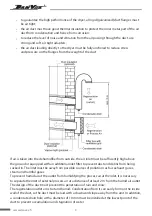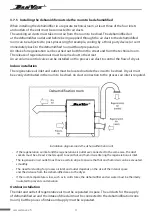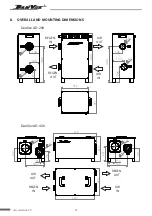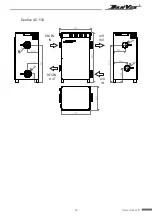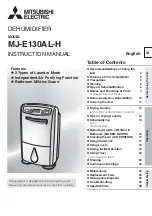8
www.danvex.fi
3
Installation
3.1
Introduction
The information in this chapter describes the work required to install the device.
Careful familiarization before installation will help you properly organize the installation work
.
3.2
Transport and storage
To guarantee the quality and reliability of each dryer, we test all devices at the factory.
If the dryer is in storage
:
•
keep the original packaging
;
•
avoid physical damage to the equipment
;
•
store the dehumidifier indoors, protect it from dust, moisture and frost
.
3.3
Check before installation
Remove the packaging and check the equipment: if damage is found, contact the supplier/
manufacturer
.
3.4
Moving
Before starting loading and unloading, check the weight of the equipment. It is recommended
to use lifting devices (stacker or forklift) to move the equipment. Please note that the dryer must
only be lifted properly to avoid tipping over and damage
.
3.5
Place of installation and its arrangement
The dehumidifier is designed for indoor and outdoor use. To ensure proper maintenance for
opening the service panels, it is recommended that when installing the dryer, leave a free space
on all sides of about 800 mm.
The minimum width of the service space must not be less than the width of the dryer
.
The unit cannot be placed in an explosive place, and also cannot work with air containing
explosive substances
.
For outdoor installation, measures must be taken to protect against rain, snow, dust
3.6
Support/ foundation
The dehumidifier should be installed in a horizontal position on a level ground or platform.
The installation location must have sufficient bearing capacity to support the weight of the
installation. It is recommended to fix the dehumidifier to the base. Use a building level during
installation
.
3.7
Duct connection
The dimensions of the process and regeneration air ducts must comply with the recommendations
of the ISO7807 standard. The air ducts are connected using an appropriate flange, while the bolt
diameter should not exceed 20 mm. When connecting to the duct, consider the following factors
:
•
to reduce static pressure losses and not reduce dehumidification performance, shorten
the length of the air ducts if possible
;