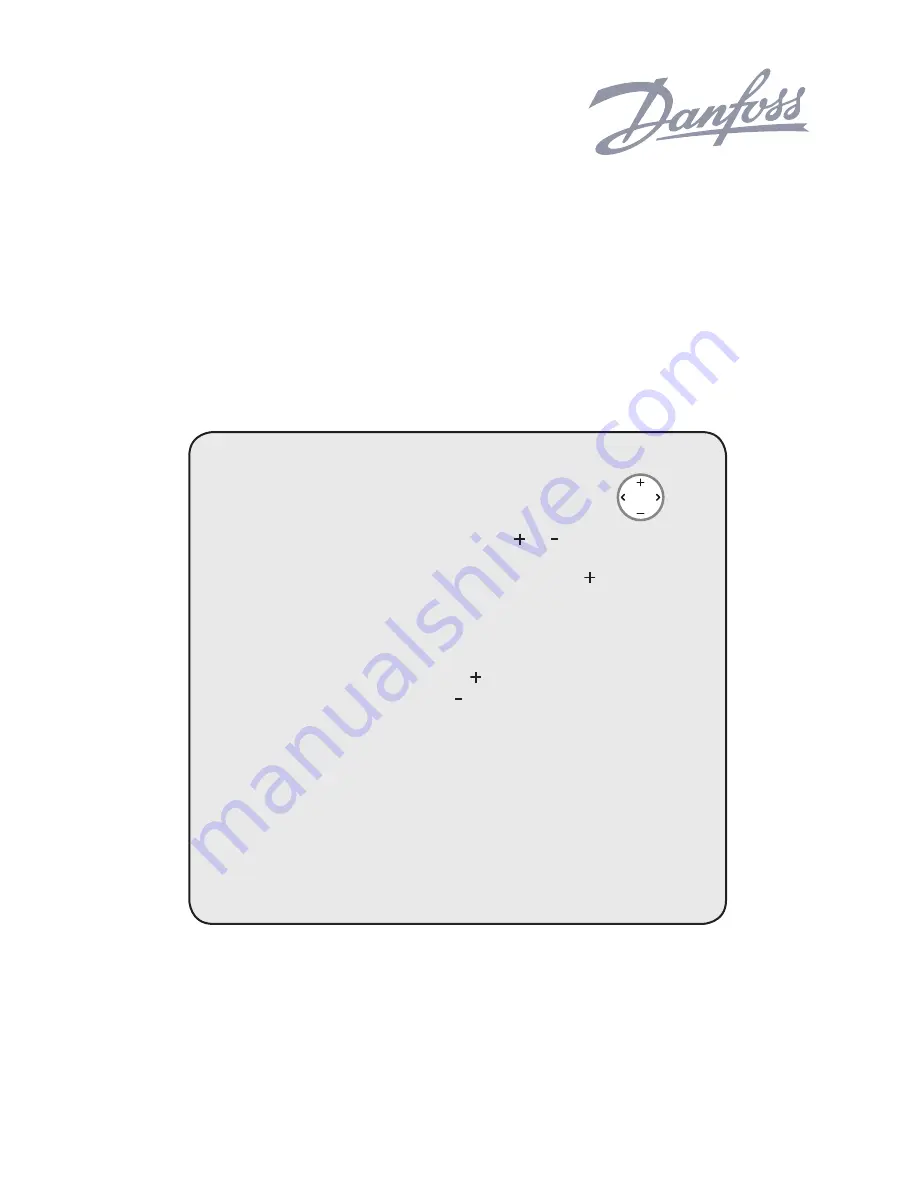
USER MANUAL
DHP-AX
Navigate through the control computer’s menu using:
To increase or reduce the set values use: or
To adjust the room temperature: start by pressing
The degree information that now appears in the display is the last
desired room temperature.
To increase the temperature: press
To lower the temperature: press
The temperature you now require is registered immediately.
(After approximately ten seconds the desired room temperature
appears in the display again, together with other information.)
The heat pump now starts to work to reach the new temperature.
Want to know more? Read the User manual!
VUBMI102
















