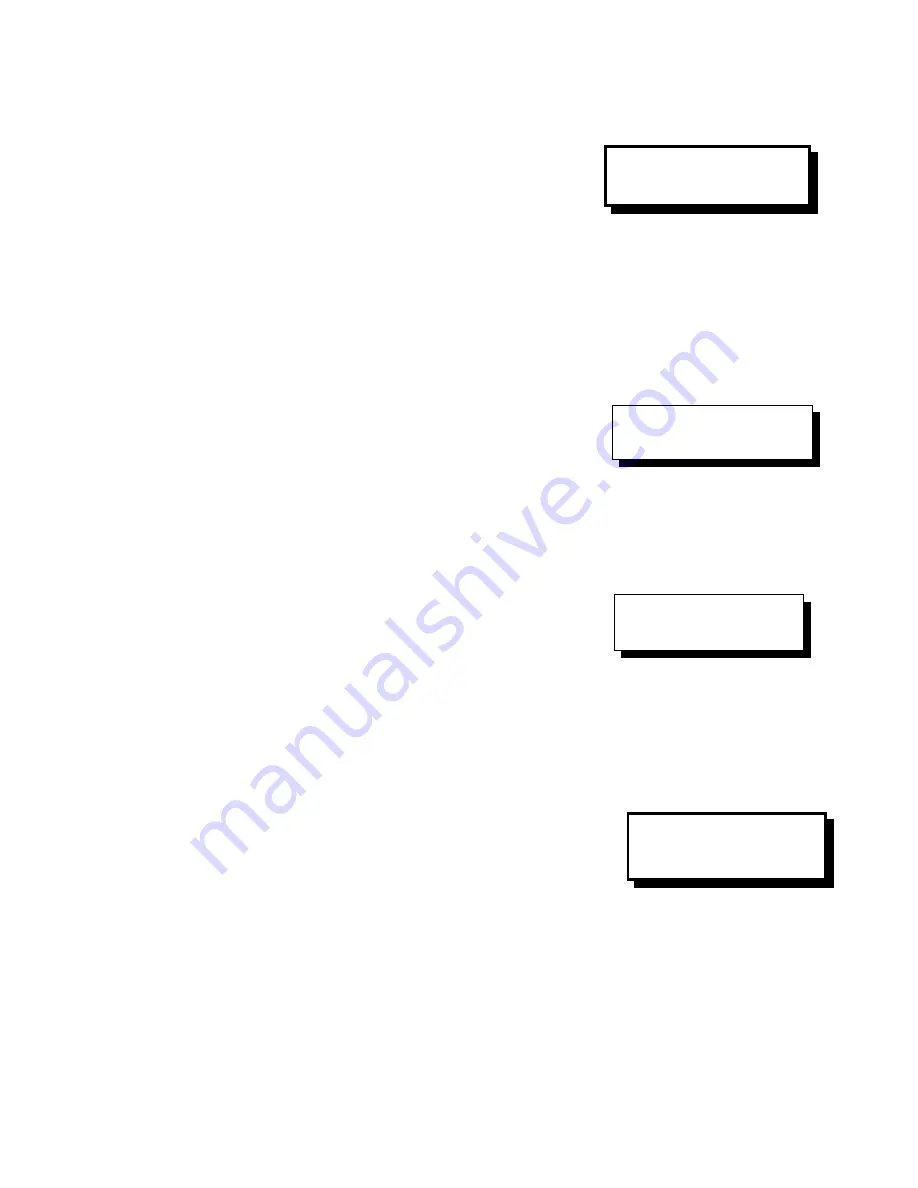
Cinemix's SET menu
When you press Cinemix's Setup (S4) switch, the LC Display
reads as follows:
By pressing
Mod
(S1) the following display will be shown.
In this menu you can assign the module to be Mono/Stereo and you can give it a
number, preferable corresponding with the module number of course.
These selections are made with S2 S3 and S4
By pressing the
Dyn
switch (S2) depending upon you have that option you see “
No dynamics option” or the Cinemix will enter the dynamics Setup menus.
In this menu you can give a specific VCA a name such as Mstr Rght for instance.
By pressing the Macro switch (S4) the following menu will be
shown.
Now you can select one of the M1 to M4 macro keys located nearby the master
fader. The LCD will change into the following display. See example>
The next step is to select one or more of the input modules by pushing the ARM
switches. Now the selected macro key will activate all selections made now in
the ARM area, such as Tape, routing, Fdr cal etc etc. As soon
as you leave the menu by hitting the esc switch the macro key
will hold the programmed information.
The other possibility in the macro Setup menu is the fader
calibration with S4 for the upper (channels) part of the Cinemix input modules.
Every module that is selected in the fader cal mode will be set at unity gain ideal
for STEMS (pre-mix) returns. It is a setup for a dir/playback macro for tape.
DimL
When the Dim level (S4) is selectedthe following menu will be
shown >
The dim level will be substracted from the preset level and
adjustment is made via the Data entry knob
Note:
In the Setup menu (top layer) The < switch shows you the console setup, its
internal Eprom version and the software date.
The > switch activates and deactivates all mutes in the console .
Cinemix manual page: 27
CRM: -10dB
Mod. Dyn. Macro DimL
CRM: -10dB Macro Setup
Select macro key
CRM: -10dB Macro Setup
Sel; Mod&func. Fdr cal
CRM: -10dB Dim Setup
Dim level: -20 dB
Summary of Contents for CinemIX
Page 1: ...Cinemixman lwp CinemiX OWNERS MANUAL Cinemix manual page 1 ...
Page 59: ...12 0 SIGNAL FLOW MASTER SECTION Cinemix manual page 59 ...
Page 60: ...13 0 SIGNAL FLOW INPUT MODULE Cinemix manual page 60 ...
Page 61: ...14 0 System signal flow Cinemix Cinemix manual page 61 ...
Page 62: ...15 0 Interfacing with external equipment Cinemix manual page 62 ...
Page 63: ...16 0 Interfacing with DS4E CP65 17 0 Cinemix manual page 63 ...
Page 64: ...17 00 Interfacing with Dolby SEU4 SDU4 Cinemix manual page 64 ...
Page 65: ...18 00 Interfacing with JS 300 Cinemix manual page 65 ...
Page 76: ...CinemiX SERVICE MANUAL ...
Page 78: ...Powersupply logic PS_DIG2A 1 Power distribution 2POWER CON Cinemix 20B 1 ...
Page 79: ......
Page 80: ......
Page 81: ......
Page 82: ......
Page 83: ......
Page 84: ......
Page 85: ......
Page 86: ......
Page 87: ......
Page 88: ......
Page 89: ......
Page 90: ......
Page 91: ......
Page 92: ......
Page 93: ......
Page 94: ......
Page 95: ......
Page 96: ......
Page 97: ......
Page 98: ......
Page 99: ......
Page 100: ......
Page 101: ......
Page 102: ......
Page 103: ......
Page 104: ......
Page 105: ......
Page 106: ......
Page 107: ......
Page 108: ......
Page 109: ......
Page 110: ......
Page 111: ......
Page 112: ......
Page 113: ......
Page 114: ......
Page 115: ......
Page 116: ......
Page 117: ......
Page 118: ......
Page 119: ......
Page 120: ......
Page 121: ......
Page 122: ......
Page 123: ......
Page 124: ......
Page 125: ...CinemiX CinemiX SERVICE MANUAL MATRIX ...
Page 127: ......
Page 128: ......
Page 129: ......
Page 130: ......
Page 131: ......
Page 132: ......
Page 133: ......
Page 134: ......
Page 135: ......
Page 136: ......
Page 137: ......
Page 138: ...CinemiX CinemiX SERVICE MANUAL MOTORFADERS ...
Page 140: ......
Page 141: ......
Page 142: ......
Page 143: ......
Page 144: ...CinemiX CinemiX SERVICE MANUAL DYNAMICS ...
Page 145: ...Circuit diagram list Dynamics Description PCB name Number of Sheets Dynamics CPU DYN_1B 2 ...
Page 146: ......
Page 147: ......






























