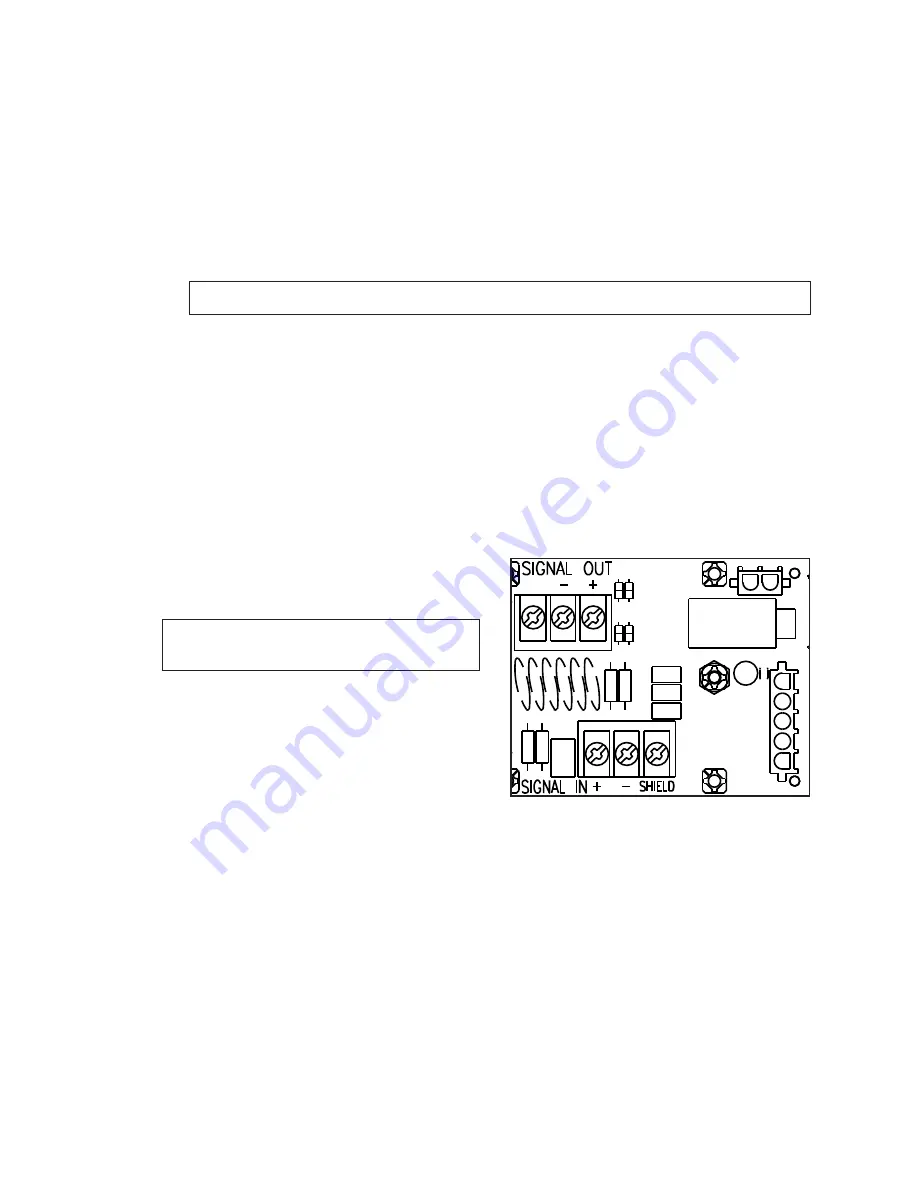
Electrical Installation
12
Indoor Signal Connection
Wired signal installation requires routing control cable from the control console to a signal
junction box (J-box) near the display. At a minimum, use a paired, 22 AWG shielded
cable (Daktronics part # W-1077).
1�
Route signal cable in conduit from the display location to a signal junction box
(J-box) or wall plate near the control location.
2�
Install the 1/4” phone plug (part # 0L-40683) to the display end of the cable.
3�
Insert the plug into the
SIGNAL IN
jack located on the left side of the display.
Note:
If the signal jack is not already installed, refer to
4�
Connect a signal cable from the J-box or wall plate on the control console end to
the
J1
,
J2
, or
J3
jack on the back of the OmniSport 2000 console.
• If using a Main Clock Start/Stop Switch (part # 0A-1166-0003), connect it to the
J8
jack on the OmniSport 2000 console.
• If using a Shot Clock Start/Stop Switch (part # 0A-1196-0031), connect it to the
J9
jack on the OmniSport 2000 console.
Outdoor Signal Connection
Route copper signal cable through the conduit knockout on the rear of the display to
the signal surge arrestor card (
), located in the load center.
At the
SIGNAL IN
terminal block, connect red
signal wire to positive (+) and black signal
wire to negative (–).
Note:
Ensure shield (silver) wire is properly
connected to the
SHIELD
terminal.
At a minimum, single-pair, shielded cable, 22
AWG (part # W-1077) is recommended.
Install an indoor or outdoor 1/4" J-box as
needed at the control location, and connect
a signal cable from the J-box on the control
console end to the
J1
,
J2
, or
J3
jack on the
back of the OmniSport 2000 console.
• If using a Main Clock Start/Stop Switch (part # 0A-1166-0003), connect it to the
J8
jack on the OmniSport 2000 console.
• If using a Shot Clock Start/Stop Switch (part # 0A-1196-0031), connect it to the
J9
jack on the OmniSport 2000 console.
BLK
WHT
GND
Figure 7:
Signal Surge Arrester Card
Summary of Contents for SW-2001
Page 30: ...This page intentionally left blank ...
Page 32: ...This page intentionally left blank ...
Page 33: ......
Page 34: ......
Page 35: ......
Page 36: ......
Page 37: ......
Page 38: ......
Page 39: ......
Page 40: ......
Page 41: ......
Page 42: ......
Page 43: ......
Page 44: ......
Page 45: ......
Page 46: ......
Page 47: ......
Page 48: ......
Page 49: ......
Page 50: ......
Page 51: ......
Page 52: ......
Page 53: ......
Page 54: ...This page intentionally left blank ...
Page 56: ...This page intentionally left blank ...
Page 57: ......
Page 58: ......
Page 60: ......
Page 61: ......
Page 63: ......
Page 64: ......
Page 65: ......
Page 66: ......
Page 67: ......
Page 68: ......
Page 69: ......
Page 74: ......
Page 75: ......
Page 77: ......
Page 82: ...This page intentionally left blank ...
















































