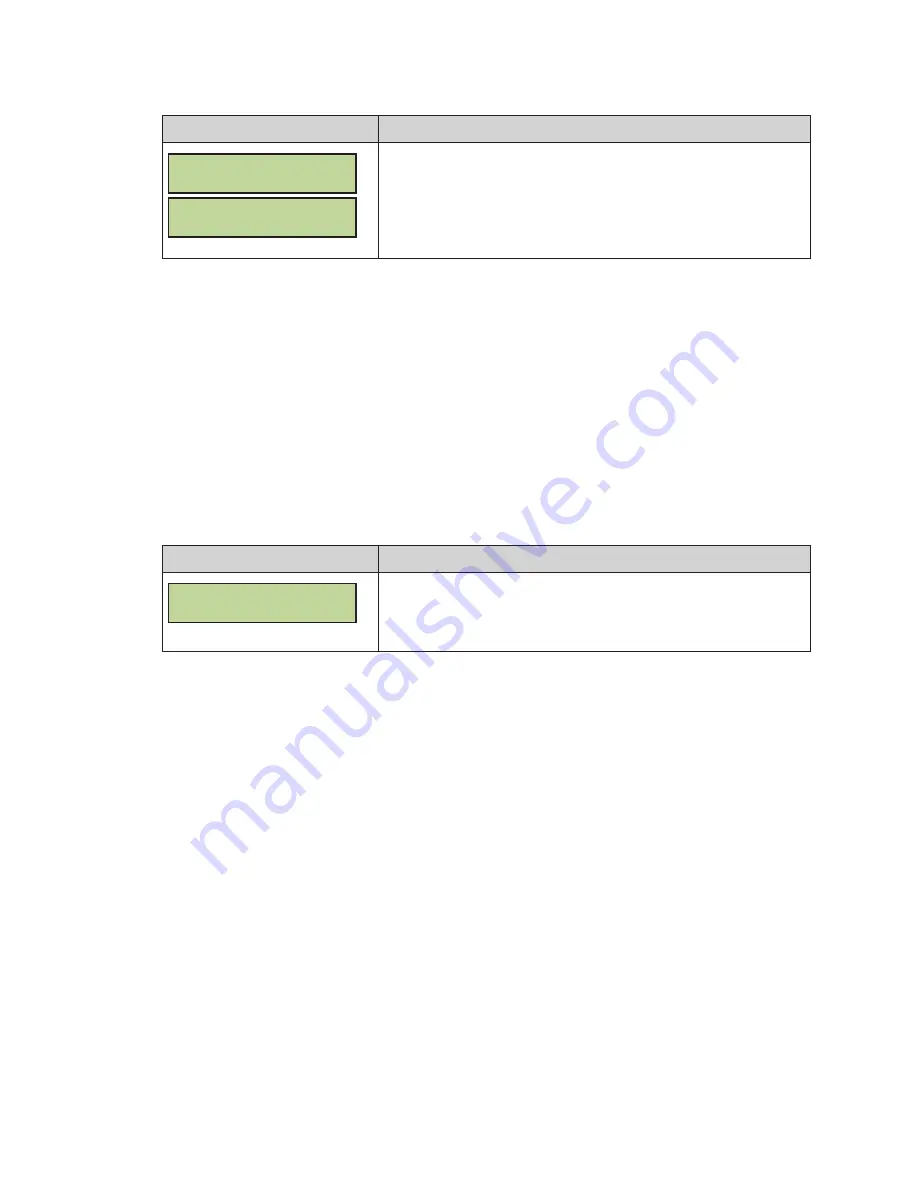
Baseball Operation
19
Error
Display
Action
ERROR ON
ERROR OFF
Press
<ERROR>
to turn on the hit indicator or digits.
Press
<ERROR>
again to turn off the hit indicator or digits.
The error status displays briefly.
Note:
When error is already on, pressing
<HIT>
will turn it off.
Time, At Bat, H/E (Alt. Function)
Press
<ALT>
followed by a key below to select what is displayed on the scoreboard:
•
<TIME>
shows two digits of time.
•
<AT BAT>
shows the player At Bat number.
•
<H/E>
shows an “H” or an “E” when
<HIT>
or
<ERROR>
is pressed.
Time/At Bat
If the controller is set to show the time, the
<TIME/AT BAT •>
key operates like the
standard
<SET TIME>
Common All Sport Application Keys (p�12)
.
If the controller is set to show AT BAT,
<TIME/AT BAT •>
key operates as shown below.
Display
Action
AT BAT: EDIT
NN*
NN = current setting
Press
<TIME/AT BAT •>
, enter the correct value using the number
keys, and then press
<ENTER>
.
Summary of Contents for RC-200
Page 44: ...This page intentionally left blank ...
Page 46: ...This page intentionally left blank ...
Page 64: ...This page intentionally left blank ...
Page 65: ......
Page 66: ...HOME GUEST ...
Page 67: ......
Page 68: ......
Page 69: ......
Page 70: ......
Page 71: ......
Page 72: ......
Page 73: ......
Page 74: ......
Page 75: ......
Page 76: ......






























