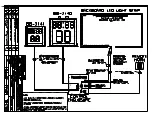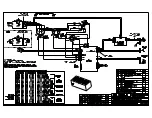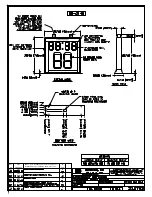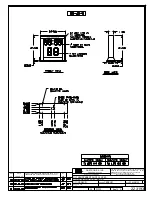Electrical Installation
4
3 Electrical Installation
CAUTION: Only qualified individuals should perform routing and termination to the
display. Electrical contractors are responsible for ensuring that all electrical work meets
or exceeds local and national codes. Daktronics engineering staff must approve all
changes or the warranty will be void.
Installation Overview
Electrical installation involves routing power and control signal wiring through separate
conduit or wire ways.
Note:
Control signal cable and some junction boxes are not provided as part of this
system and can be purchased locally or from Daktronics.
Power
Install a grounded receptacle near the equipment so that the power cord can easily
reach it.
Each shot clock control enclosure comes with a 120 VAC or 240 VAC twist lock power
plug. The power plug will need to be attached to a 120 VAC or 240 VAC power cord (by
the customer) as follows:
•
120 VAC wiring:
Connect black wire to copper terminal, white wire to nickel terminal,
and green wire to green terminal.
•
240 VAC wiring:
Connect black wire to copper terminal, red wire to copper terminal,
and green wire to green terminal.
Grounding
All components of a display system – including but not limited to displays, control
equipment, and connected peripheral equipment – must be electrically grounded.
Only qualified individuals may perform electrical work, including verification of ground
resistance. Daktronics is not responsible for improper grounding or damage incurred as a
result of improper grounding.
Grounding methods must meet the provisions of all applicable local and national codes.
Inspect and verify all grounding methods meet the provisions of all applicable local and
national codes.
Proper grounding is necessary for reliable equipment operation and general electrical
safety. Failure to properly ground the display system may void the warranty, disrupt
operation, damage equipment, and cause bodily harm or death.
Power-On Self-Test (POST)
The display performs a self-test each time that power is turned on and the control
console is powered off or not connected. If the control console is connected and
powered on, the self-test does not run, and data from the control console is shown on
the display after a few seconds. Each self-test pattern will vary depending on the model,
the number of drivers, and types of digits.
Radio Settings
If a radio receiver is installed, the radio broadcast settings (“b1”) and the channel
settings (“C1”) will be displayed in the game clock digits during the POST. These values
must match the settings in the control console. Refer to
Summary of Contents for BB-2140
Page 4: ...This page intentionally left blank...
Page 18: ...This page intentionally left blank...
Page 19: ......
Page 20: ......
Page 21: ......
Page 24: ......
Page 25: ......
Page 26: ...AT EXPOSED TERMINALS HAZARDOUS VOLTAGE BEFORE SERVICING DISCONNECT POWER...
Page 27: ......
Page 28: ......
Page 31: ......
Page 32: ......
Page 33: ......
Page 34: ...This page intentionally left blank...