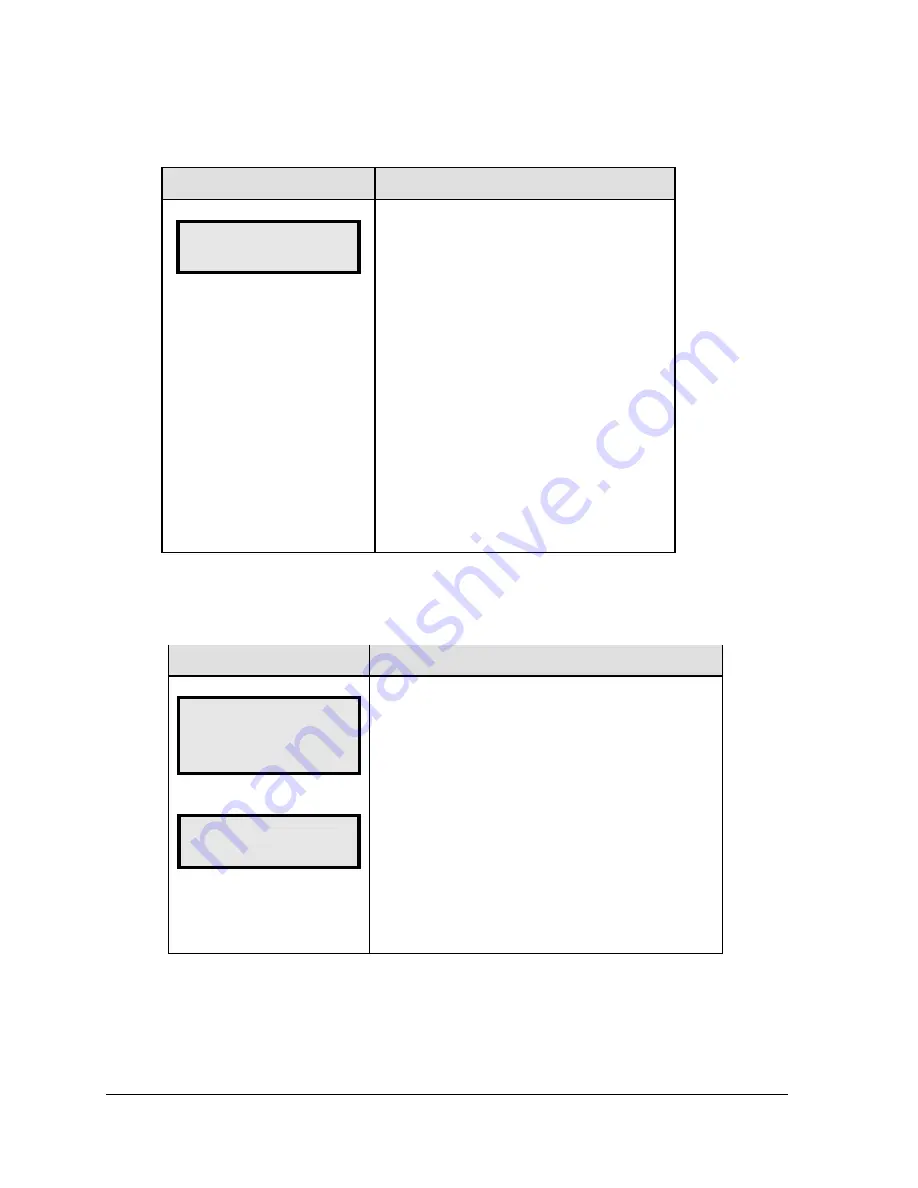
Set Time
This allows the time and date to be set with the DM-100.
LCD Screen
Action
SET TIME–12HR
HH:MM AM
↓
HH – Current hours value
MM – Current minutes value
AM – Current AM/PM setting (not shown when
24-hour time is selected)
Using the number keys, enter the Time in the
12-hour (or 24-hour) format. Press the down
arrow key <
↓
> to modify the AM/PM setting.
Note:
The flashing asterisk shows the current
data being edited.
To save changes, press the [Enter] key when
finished editing.
Press the [
Clear
] key to cancel changes.
After setting the time you will need to set the date. If the date is already correct, enter
through the date and press
[Enter]
to send the time to the display.
LCD Screen
Action
DIM level xx
0=dim
63=bright
Dimming mode
Automatic
Dim Level
•
This is the intensity level of the display; 0 is the
dimmest setting, and 63 is the brightest setting.
Dimming Mode
This is the current mode of dimming used by the
display.
•
Automatic Dimming
– The light sensor controls
dimming.
•
Manual
Dimming
–
The DM-100 console is used to
enter all display dimming information.
30
DM-100 Controller






























