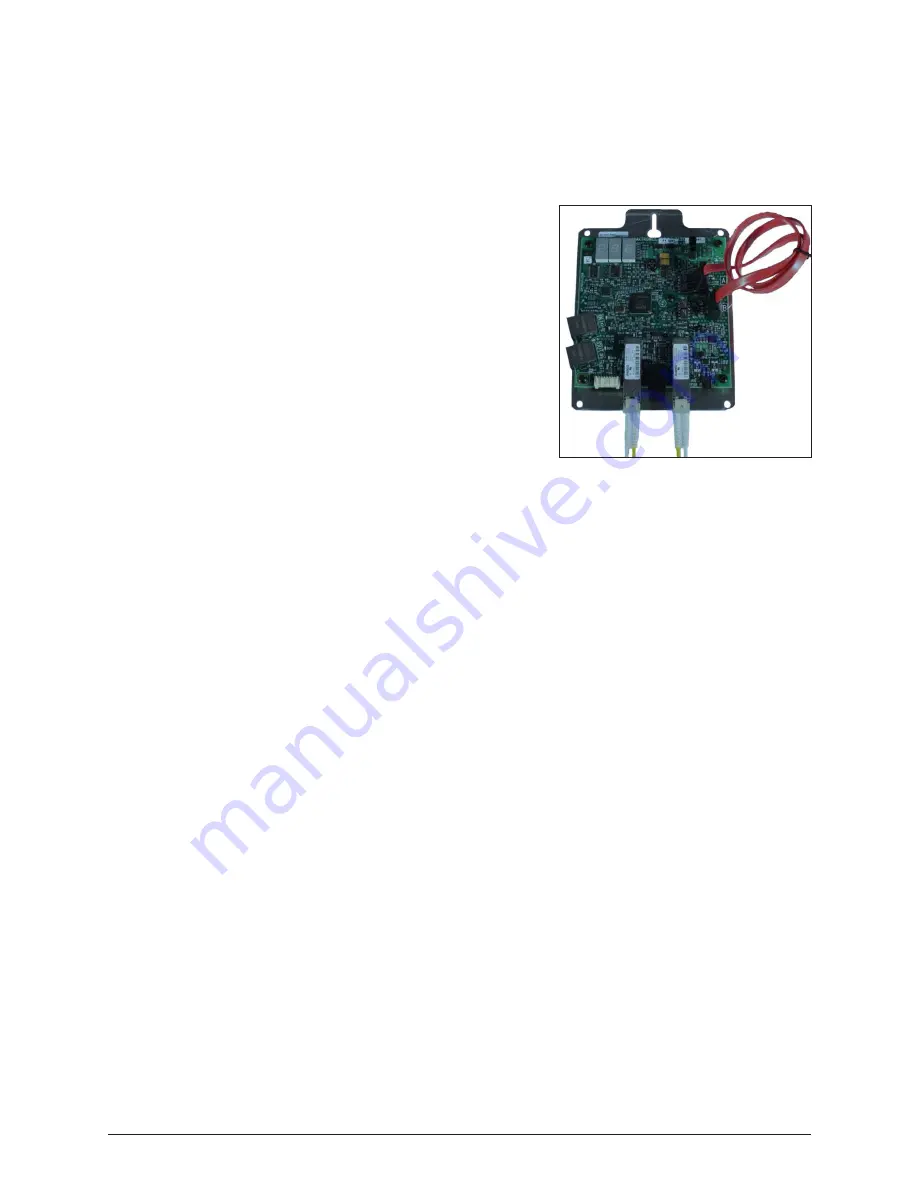
18
Testing and Replacing Display Components
Testing a PLR
Before replacing a PLR, it may be beneficial to perform a self-test. To perform this test:
1. Connect a duplex fiber cable from Fiber Port A to Fiber Port B. Refer to Figure 13.
2. Connect a working SATA cable from SATA Port
A to SATA Port B.
3. Connect the power cable to the PLR. This will
start the PLR self-test.
4. Wait for the test to complete. This may take up to
90 seconds. If the PLR has successfully sends and
receives data through each of the ports, the letters
P.A.S will appear on the Seven Segment Display.
If the letters E.r.r appear, the Seven Segment
Display will show the port numbers with issues.
Refer to the
ProLink Router 6050 Manual in
Appendix A for a full list of error codes.
5. Replace the PLR if the error persists after
troubleshooting.
Replacing a ProLink Router
Required Tools: Phillips screwdriver
1. Access the interior of the display by using the steps provided in Section 4.
2. Disconnect the PLR SATA and power cables.
3. Using a Phillips screwdriver, loosen the PLR assembly set screw.
4. Lift the PLR assembly to disengage it from the display.
5. Reverse Steps 2 - 4 to install the new PLR.
6. Verify the cables are properly seated.
6.4 Replacing PLR Power Supplies
Each PLR has a power supply and a redundant power supply. If one power supply fails, the PLR
will still function on the redundant power supply. To replace a failed PLR power supply:
1. Disconnect any power cables to the power supply and from that power supply to the
PLR.
2. Pull the power supply tab. Refer to Figure 12.
3. Rotate the power supply forward and lift it off of the pegs.
4. Reverse Steps 1 - 3 to install a replacement power supply.
Figure 13:
ProLink Router Connected for
Self-Test






























