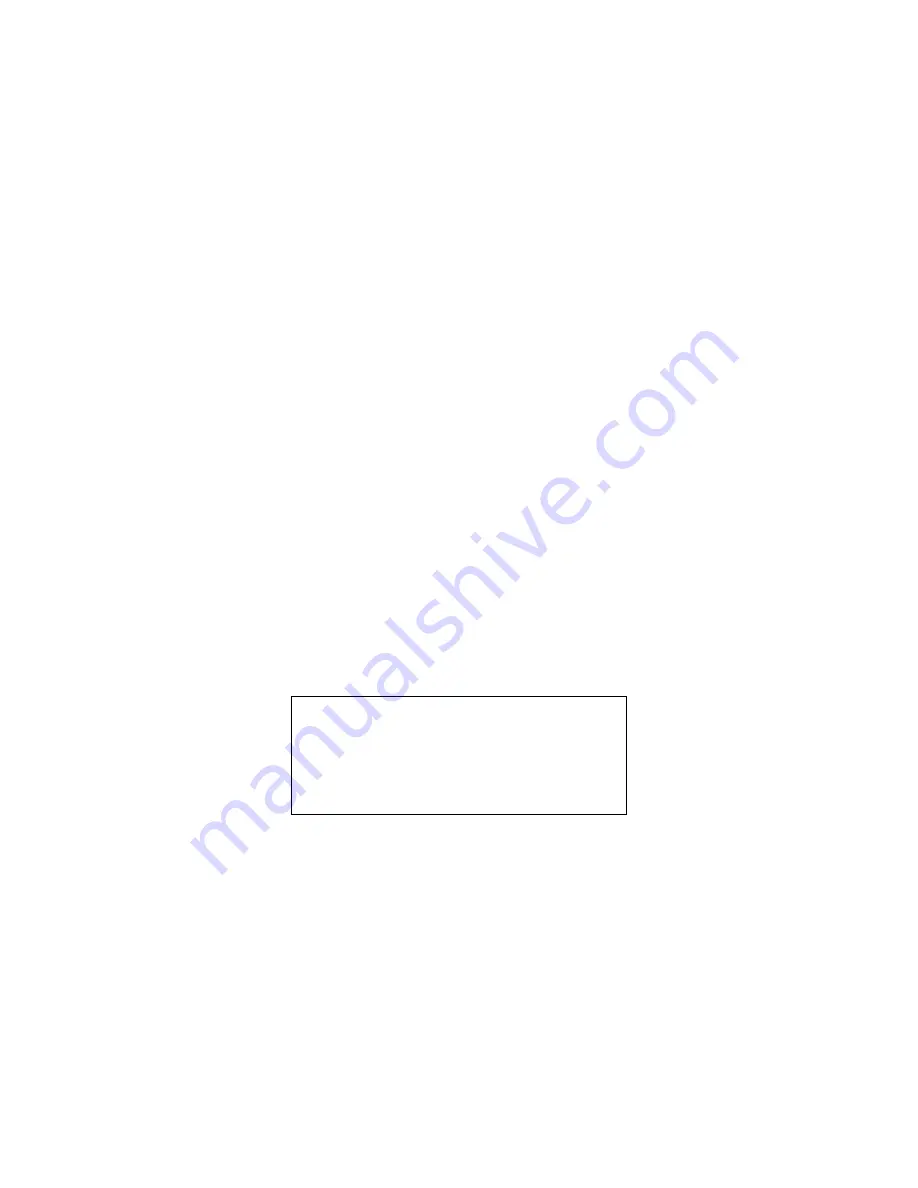
Setting the warning limit:
The low and high warning limits can be set to different values. The switch
on the front of the gauge is used for setting the warning limit. The procedure for
setting the warning limit is as follows:
1. Press and hold the switch while you turn the key on. The display should light
up and show “SET”.
2. Release the switch. The display will now show “xxx HIGH” where xxx is the
current high pressure warning point.
3. Each time the switch is pressed the high warning point will increase. Once
the reading reaches 142 it will start over at 82 again.
4. When the desired high warning point is displayed press and hold the switch.
The display will change to “ xx LOW” where xx is the current low pressure
warning point.
5. Release the switch. Use the switch to increment through the low warning
values until the desired value is shown.
6. Press and hold the switch. The display will show “FINISH”.
7. Release the switch. The gauge will restart with the new warning points.
Using external warning indicators:
The yellow wire provides a ground trigger whenever any of the senders
are outside the set limits. Low current indicators (less than 1/4 A) can be
activated directly by connecting their power wire to 12 volts and connecting their
ground wire to the yellow output wire.
For higher current buzzers or lights, a relay will need to be used to switch
the indicator on. Dakota Digital’s RLY-1 30A relay may be used for this. One of
the coil wires should be connected to 12 volts and the other coil wire connected
to the yellow warning wire. When the gauge is outside its limits, the relay will
turn on. The relay contact wires can be used to switch the higher current.
WARNING!
CONNECTING A HIGH CURRENT
INDICATOR DIRECTLY TO THE
WARNING OUTPUT WILL DAMAGE
THE UNIT.
























