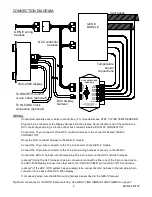7
MAN # 650702
AUTOMATIC FAN:
The fan speed is automatically controlled by the DCC control unit in order to best achieve the set cabin
temperature. However, the fan speed can be temporarily set to a faster or slower speed using the blower
knob in fan adjustment mode. The fan will stay at this set speed until an adjustment is made to the set
temperature. After an adjustment to the set temperature, the fan speed will return to automatic control.
AUTOMATIC MODE SELECTION:
When the system is turned on, the mode (direction of airflow between floor, vent and defrost) is
automatically selected by the controller to best achieve the set cabin temperature. For heating, the airflow
will be set to the floor and some defrost. For cooling, airflow will be set to the vents.
The location of airflow can be set manually by using the blower knob in mode adjustment mode. Once a
change is made to the airflow location, that setting will remain in manual mode until the key is turned off
and back on. Alternatively, automatic airflow can be turned back on by turning the knob past the ends of
the selection bar until “AUTO” appears between the vent and floor icons.
TURNING SYSTEM OFF / ON:
The system can be turned off by turning the fan speed down past the lowest speed. The display will change
to read “OFF” and the fan will be turned off. The AC will not run when the system is off.
Turning the fan speed back up will turn the system back on.
AC / ECON:
Pressing the temperature knob during normal operation will toggle the AC / econ mode. If the system is
currently in AC mode, it will turn the AC off. If it is currently in econ mode, it will turn the AC on. AC mode is
indicated by a snow flake next to the temperature reading. Econ mode is indicated by a backslash-circle
over the top of the snow flake.
There are instances when the AC / Econ mode may not be overridden. Two of these instances are the full
cool (60F setting) and the full heat (90F setting) modes. In these situations, the AC / econ state may
appear to change for a short time after the knob is pressed but will then return to the previous setting.
NIGHT TIME DIMMING AND THEMES:
The DCC-4000 has two color / brightness themes that can each be setup by the user, a day time theme
and a night time theme. The night time theme will be displayed when the dim circuit in the stock GEN-IV
harness is powered (when headlights are on). Otherwise the day time theme is used.
When the optional HDX/RTX clock cable is used to connect to an HDX/RTX gauge system, the DCC-4000
will match the color themes and brightness of the HDX or RTX gauge system instead of its internal themes.
STATUS LIGHT:
The DCC control box has a status light beside the temperature sensor connector to indicate status. The
chart below describes the different status indications. (
= LED on,
= LED off)
Constant power to controller, ignition is off. (Short flash every 4 seconds)
Key on, no errors, normal operation (Light on steady)
Controller and display are in setup
Controller is in Calibration mode, calibrating GEN-IV module
Key is on but system is turned off (One flash every 1.5 seconds)
Controller can’t communicate with display (Two flashes)
One or more temperature sensors are disconnected or shorted to ground