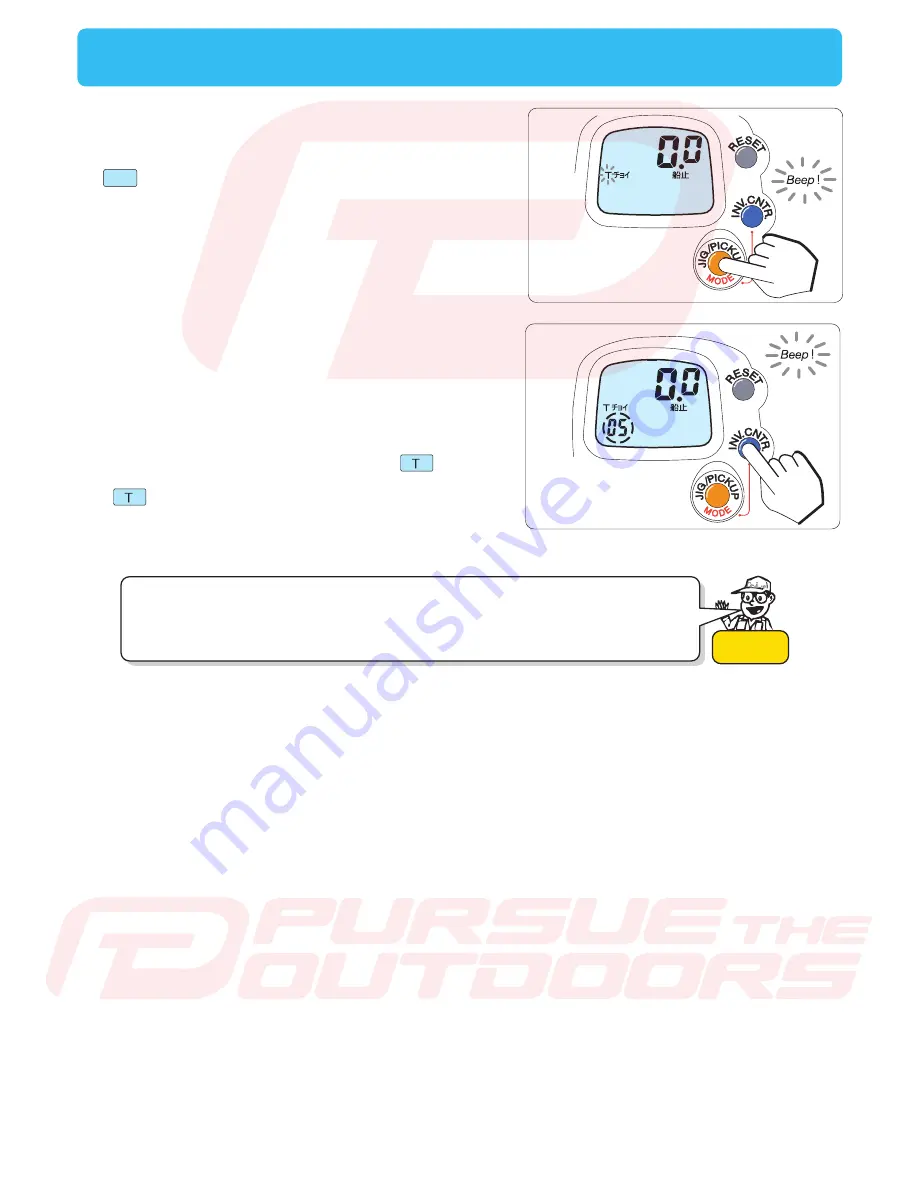
26
Functional setting operation
(7. Chumming timer winding)
T
4
will be lighting.
5
4.
Press
MODE BUTTON (JIG/PICKUP
BUTTON)
.When the
display goes back to depth counter, then the procedure is
completed.
5.
The time set can be checked by pressing the
INVERSE
COUNTER BUTTON
.
- This function displays the time passed after the presentation of your bait or lure.
It can be used for chumming, jigging timing or reeling in your rig.
- The chumming timer starts from 7.0 m on the counter, unless a specific fishing
range has been entered into memory.
Hint
If the
INVERSE
COUNTER BUTTON
and the chumming timer
are simultaneously in use, auto winding is possible within the
period of time set, for the range of ±20m for which the
INVERSE
COUNTER BUTTON
is pressed. For the range
beyond ±20m, press the
INVERSE
COUNTER BUTTON
once.
When winding using chumming timer is set, “ ” will light
up. To cancel the winding, change the setting to 0 so that
“ ”will light out.
pursuetheoutdoors.com/schematics











































