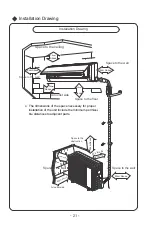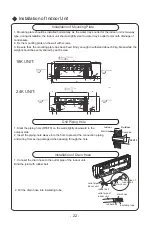Operation of wireless remote control
Press + and - buttons simultaneously to lock or unlock the keyboard. If the remote controller is locked, the
icon will be displayed on it, in which case, press any button, the mark will
flicker for three times. If the
keyboard is unlocked, the mark will disappear.
1. Press swing up and down button continuously more than 2s, the main unit will swing back and forth from up
to down, and then loosen the button, the unit will stop swinging and present position of guide louver will be kept
immediately.
2. Under swing up and down mode, when the status is switched from off to , if press this button again 2s
later, status will switch to off status directly; if press this button again within 2s, the change of swing status
will also depend on the circulation sequence stated above.
Under status of unit off, press MODE and - buttons simultaneously to switch ºC and ºF.
It indicates: after starting this function by remote controller and the unit has been under defrost status, If turn
off the unit by remote controller, the unit will not stop defrosting until it is finished; if change setting mode by
remote controller, the function, which is set last time, won’t be carried out until defrosting finished.
Operation of this function on or off: If remote controller is under off status, press mode button and X-FAN
button simultaneously in order to enter or cancel this new function. If the unit is under defrost mode, dual eight
position on remote controller will display H1. If switch to heat mode, the position will display H1, which flickers
for 5s, in which case, press +/- button, H1 will disappear and setting temp. be displayed.
After remote controller is powered on, the new defrost function will be defaulted to be closed.
Changing batteries and notices
The wireless remote control adopts two new AAA1.5V dry batteries.
Battery cover
1.Slide the cell cover downward to take out the worn cells, then change 2
new ones (note to the correct polarity).
2.Cover the cell cover.
★
NOTE:
●
When changing the batteries, do not use the old or different bateries,
otherwise, it can cause the malfunction of the wireless remote control.
●
If the wireless remote control will not be used for a long time, plea-
se take them out, and don’t let the leakage liquid damage the wireless
remote control.
●
The operation should be in its receiving range.
●
It should be placed at where is 1m away from the TV set or stereo
sound sets.
●
If the wireless remote control can not operate normally, please take them out,
after 30s later and reinsert, if they cannot normally run, please change them.
Sketch map for
changing batteries
11
★
About lock
★
About swing up and down
★
About switch between Fahrenheit and Centigrade
★
About new function of defrosting