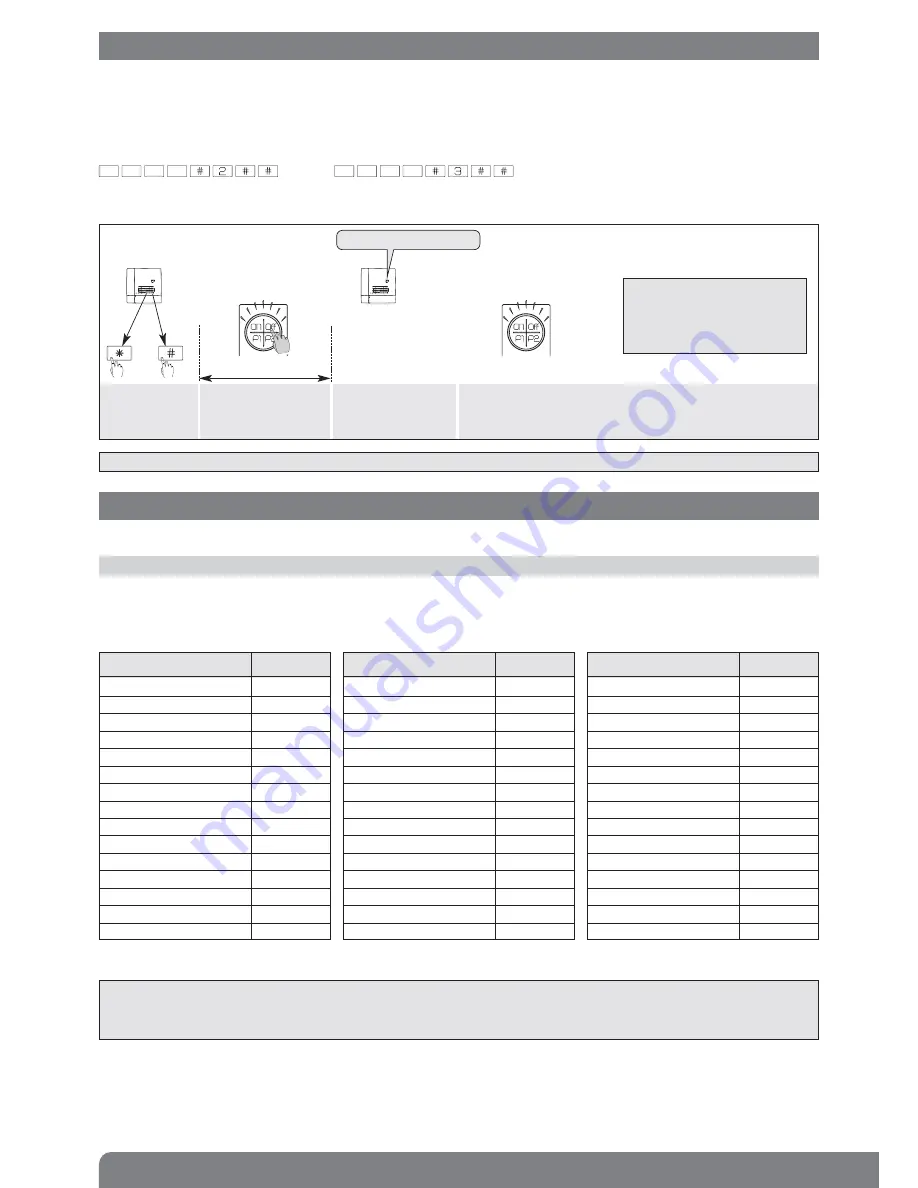
3
This step enables radio recognition between devices:
• the keyfob is recognised by the control panel,
• the control panel is recognised by the keyfob (for managing control panel information feedback on the keyfob).
To perform recognition programming, place the cursor in the top position for keyfob SJ608AX.
The control panel must be in installation mode. If it is not, enter:
then
3. Recognition programming with a TwinBand
®
alarm control panel
The keyfob’s parameters can be set in order to personalise commands in relation to the user’s needs.
4. Parameter-setting (TwinBand
®
radio)
IMPORTANT: the keyfob can recognise two different alarm control panels and manage information feedback from both.
master code (factory: 0000)
installer code (factory: 1111)
Perform the following recognition programming sequence:
Press
*
then # on
the control panel
keypad.
Press and hold
“Off”
(orange LED flashes)
until the control panel
responds
10 s max.
then
“Bip, remote control unit X”
The control panel issues
a voice message to
confirm keyfob
recognition
The keyfob’s LED lights up
green for 1.5 s to confirm
control panel recognition
IMPORTANT: deleting control
panel recognition on a keyfob
can only be done once the
keyfob has been put back into
its factory configuration.
4.1 Setting a command number
1.
Choose the keyfob key to be personalised (ON, OFF, P1 or P2)
2.
Choose a command n° (2 or 3 digits) from the table below depending on the command to be set.
3.
Choose a top or bottom cursor position (only for SJ608AX).
IMPORTANT
• To use the “Alert” or “Silent alarm” command, press and hold the key for 2 seconds in order to validate radio transmission.
• A key cannot be set with a TwinBand
®
command n° if an Optwin
®
radio link has already been allocated (unless the Optwin
®
radio link is deleted).
)
)
)
)
)
)
)
)
)
)
Command description Command n°
OFF
(coded access compulsory)
21
Panic Alarm 22
Armed 23
Silent alarm 24
Armed, Partial 1 25
Armed, Partial 2 27
Fire alarm 32
Armed, Presence mode
(stay)
33
Silent command 36
Stop indications
*
37
Door Bell Chime 38
Audible signal Chime 42
No command 44
Pulse light 50
Light OFF 52
Command description Command n°
Light ON 54
Light toggle switch 56
Light timer 58
Pulse relay 1 60
OFF relay 1 62
Armed relay 1 64
Toggle switch relay 1 66
Timer relay 1 68
Pulse relay 2 70
OFF relay 2 72
Armed relay 2 74
Toggle switch relay 2 76
Timer relay 2 78
Pulse relay 3 80
OFF relay 3 82
Command description Command n°
Armed relay 3 84
Toggle switch relay 3 86
Timer relay 3 88
Pulse relay 4 90
OFF relay 4 92
Armed relay 4 94
Toggle switch relay 4 96
Timer relay 4 98
Off relay control panel 1 112
On relay control panel 1 114
Off relay control panel 2 122
On relay control panel 2 124
System status 129
* Used to stop indications concerning a technical alarm, an alert or a tamper alarm without changing the system status.
Important: telephone transmissions are not interrupted.








