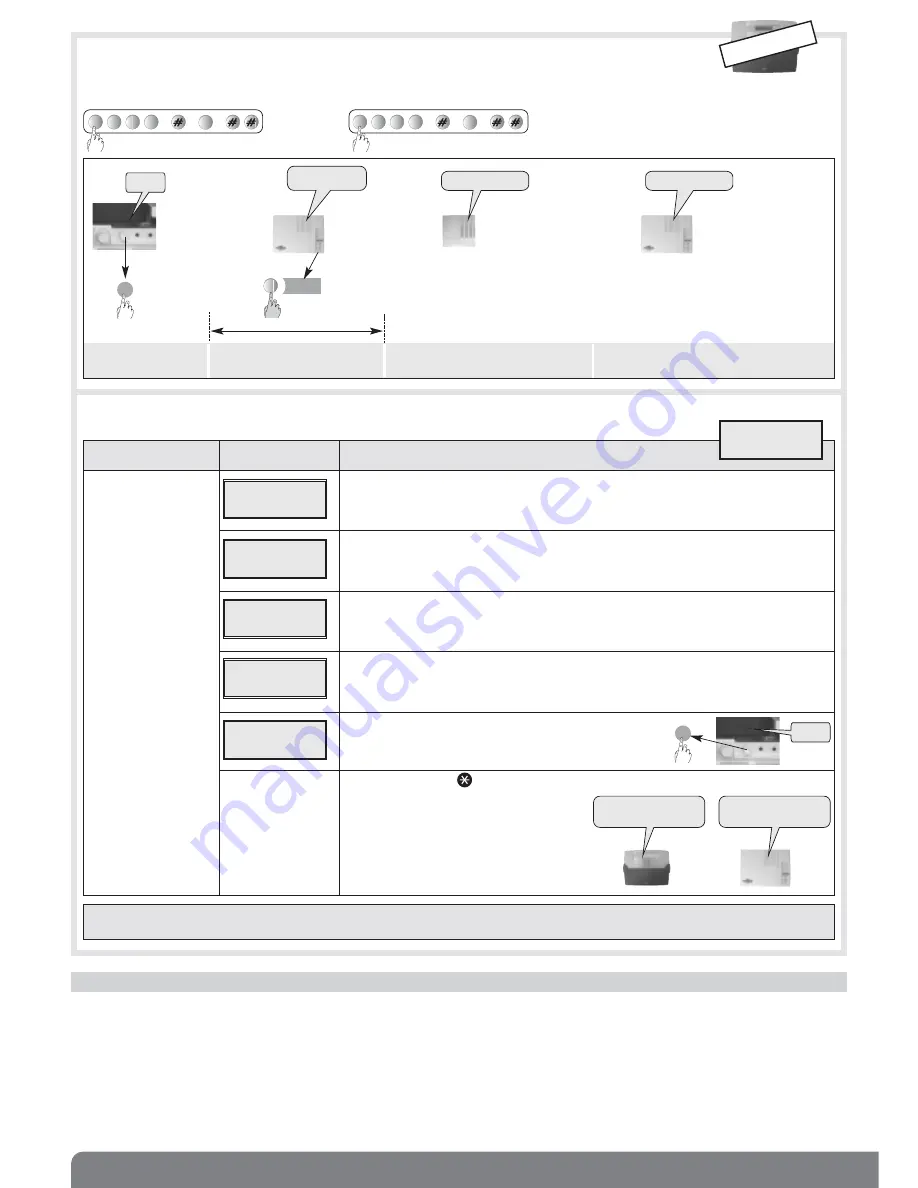
26
9.3 Programming the “Credit Monitoring” function (use of prepaid card)
This function is designed for use with a prepaid card. It provides the credit remaining after each call or when the prepaid card is
reaching the end of its period of validity.
There are three methods for finding out how much credit is left depending on the operator. The call type is linked to the way the
remaining credit is communicated to the telephone dialler via SMS. Whatever the case, information about the remaining credit is
always sent back by SMS and transmitted to the system correspondent (n°9).
The text and operator number to be entered depends on each operator and each country. For example, for a prepaid card provided by
Orange, the operator n° is “551”. For a prepaid card provided by SFR, the text to be entered using the alphanumerical keypad is
“solde” (“balance” in English) and the operator number is “950”.
3.
Programming the dialler to recognise the relay
Putting the GSM dialler in recognition programming mode as shown below:
Programming
Display
Actions to be performed
to be performed
Putting the GSM
Select the
Programming
menu using the
L
and
M
keys,
dialler in recognition
then press OK
programming mode
Select the
General
menu using the
L
and
M
keys,
then press OK
Select the
Radio test
menu using the
L
and
M
keys,
then press OK
Select
Recog prog
then press OK
Briefly touch the radio repeater relay test button.
Press and hold the
key on the dialler.
The control panel issues the voice
message
“beep, device n° transmitter
relayed”
and the dialler issues the voice
message
“beep, control panel relayed”
to confirm recognition.
Install mode
Programming
Programming
General
General
Radio test
Radio test
Recog prog
Recog prog
IIIIII
“beep”
IMPORTANT: If the radio link with the GSM dialler is deleted from the control panel using command * 194 * 7 * 1 **, the link from the
GSM dialler must also be deleted as explained in chapter 9.8.
“beep, device n°
transmitter relayed”
“beep, control panel
relayed”
General
Radio test
INST
ALLA
TION
MODE
2.
Programming the control panel to recognise the relay
The control panel and radio repeater relay must be in installation mode.
The relay and control panel are in installation mode when they are powered.
Otherwise, enter the following codes on the control panel keypad or the control device interface following the order given below:
then enter
2
3
)
)
)
)
)
)
)
)
)
)
)
)
)
)
)
10 s max.
Press the radio repeater
relay test button
Press and hold
“OFF”
until the control panel responds
The radio repeater relay issues a beep
to confirm recognition programming
The control panel announces
the radio repeater relay n°
OFF
“beep, relay n°”
“beeeep”
“beep, disarm,
control panel”
master code (by default: 0000)
installer code (by default: 1111)
“beep”
Summary of Contents for 473-29X
Page 1: ...167 7 21 0 18 60 356 GDWD LPDJH WUDQVPLVVLRQ GLDOOHU 0RGHO...
Page 3: ...WDNH RXW D VXEVFULSWLRQ ZLWK D VHUYLFH SURYLGHU EHIRUHKDQG 9RGDIRQH R HWF...
Page 8: ...5 5...
Page 23: ...3URJUDPPLQJ D SHULRGLF FDOO WR DQ 5 ODUP 5HFHLYLQJ R...
Page 36: ...Q WKLV FDVH WKH GLDOOHU FDQQRW DFFHVV WKH 5 ODUP 5HFHLYLQJ R...
Page 40: ...5 FFRXQW 1R WR GLJLWV...
Page 41: ...8VHU QDPH 606 9RLFH 5 ZLWKRXW ZLWK ZLWKRXW...
Page 42: ...6XPPDU WDEOH RI FRGHV IRU 5 ODUP 5HFHLYLQJ R FDOOV...






























