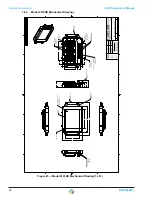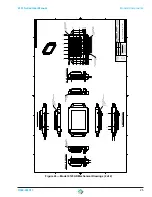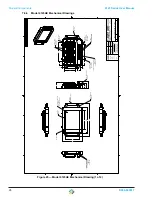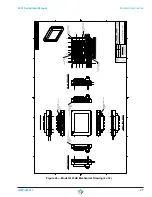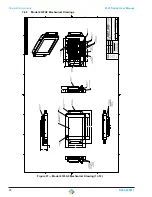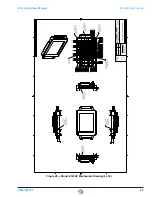4123 Series User Manual
Supply Power Connection (100-240VAC)
D004-000017
33
Figure 34 — Locate and Unplug Power Terminal Connector
NOTE: Before connecting your 100-240VAC power source to the
connector plug removed in step 3, you must thread the power source
cable through the cord grip, glandplate, and the cord grip seal nut.
Step 4)
Thread power source cable through the Sealcon Cord Grip assembly, glandplate, and
Cord Grip Seal Nut.
Figure 35 — Installing Power Source Cable through the glandplate
Step 5)
Insert Sealcon Cord Grip back into the glandplate (See step 2 removal) and secure in
place with the cord grip seal nut. Tighten the seal nut adequately to ensure the entire
Sealcon Cord Grip is sealed through the glandplate.
NOTE: DO NOT TIGHTEN OUTER CORD GRIP NUT AT THIS TIME TO ALLOW
THE POWER CABLE TO BE ADJUSTED THROUGH THE CORD GRIP AS NEED-
ED WHILE INSTALLING THE GLANDPLATE ASSEMBLY.