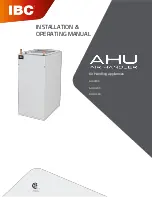Outdoor Unit
Si181296_A
4
Removal Procedure
1.2
PCBs / Electrical Components
Warning
Be sure to wait for 10 minutes or more after turning off all power supplies before
disassembling work.
Step
Procedure
Points
1. Remove the terminal
cover (The U.S. models
only).
M5(2) × 12
1
Remove the screw on
the terminal cover
(upper) and open the
terminal cover (upper).
2
Remove the screw and
open the terminal cover
(lower).
M5(3) × 12
3
Remove the 2 screws
and remove the
terminal covers.
M5(3) × 12
Terminal cover (upper)
Screw
(R18962)
Terminal cover (lower)
Screw
Terminal mounting
plate
(R18963)
(R18964)
Screw