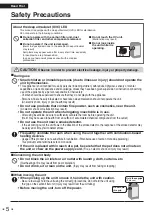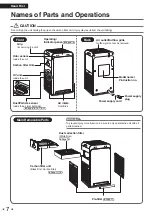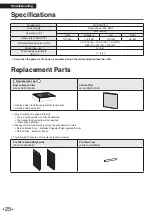18
English
Maintenance
Carbon filter unit
Cannot be washed with water
The carbon filter unit
acts as a safety
switch, because if it
is removed, UV
emission is
impossible.
After cleaning, be
sure to attach it
before operation.
When dirt becomes
an issue
Vacuum cleaner
When odor and dirt
becomes an issue
Expose to air flow
in a shady place
How to remove
Hold the lever of the carbon filter unit and the grip,
and pull it out.
Lever
Grip
How to attach
Push the carbon filter unit all the way in.
Press until a catching
sound is heard
•
If the carbon filter unit or the carbon filter is not
attached properly,
the odor sensor lamp or
the UV ON/OFF lamp blinks
.
•
Remove the entire frame from the unit, then
vacuum away dust using a vacuum cleaner.
•
If odor becomes a problem, expose to airflow in
a shady place. (Approx. 1 day)
•
Do not rub the surface.
•
Do not wash with water. (If you wash it with
water, it will lose its shape and you will not be
able to use it.)
►
Page 21
Do not remove the carbon
filter from the frame
•
If odor and dirt are still an issue even after
cleaning, replace it.
About purchase and disposal
•
Refer to “Replacement Parts”
►
Page 25
•
For the attachment method, refer to “Attaching
the carbon filter”
►
Page 11
Dust collection filter
Cannot be washed with water
Dust collection filter
Replace
Do not vacuum clean
About replacement timing
•
When the filter replacement lamp lights up,
there is about 1 month remaining before
replacement is necessary.
•
When the filter replacement lamp blinks,
replace the dust collection filter with a new one.
Please consider replacing the carbon filter at
the same time.
After replacing the dust collection filter with a
new one, press and hold
and
simultaneously for about 2 seconds to reset the
filter replacement alert.
(Two short beeps will sound, and the filter
replacement lamp will turn off.)
About purchase and disposal
•
Refer to “Replacement Parts”
►
Page 25
How to remove
1
Remove the carbon filter unit.
Dust collection filter
2
Lift the tag of the dust
collection filter up.
3
Hold the bottom of the dust
collection filter and pull it out.
How to attach
1 Paying attention to the orientation, install a
new dust collection filter.
The side with the tag and
marking is the front side,
and the tip of the arrow
points to the top side
2
Attach the carbon filter unit.
Note
•
The replacement timing of the dust collection
filter depends on how it is used and the usage
environment.
WARNING
•
Do not use gasoline, benzine, thinner, polishing compound, paraffin, alcohol, etc. (Cracking, electric shock, and ignition of fire may result)
•
Do not wash the unit with water. (Electric shock and fire or malfunctioning may result)
Attention
Be sure to operate with a dust collection filter, and carbon filter unit attached.
If the unit is operated without the filters attached, malfunction may result.
01_EN_3P671617-2A.indd 18
2021/11/22 16:27:39
Summary of Contents for MCB50YSAU
Page 2: ...1...
Page 27: ...26 English...