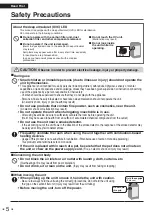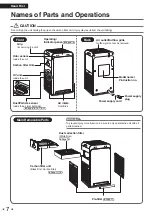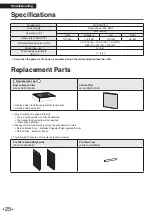14
English
Useful Functions
MODE
Usage and Function
AUTO FAN
Automatic airflow rate adjustment
FAN setting (“Quiet”, “Low”, “Standard”, “High*”) is automatically adjusted according to the degree
of air impurity.
Purifying capacity increases as airflow rate rises.
If operating sounds bother you, the airflow rate range can be changed.
►
Page 15, 16
* The maximum airflow rate during AUTO FAN MODE is “High”, which is less powerful than “Turbo”.
•
Degree of air impurity corresponds to the volume of dust and the intensity of odors in the ambient air.
ECONO
Saving energy
In Power saving mode within ECONO MODE, the FAN setting automatically switches between Quiet
and Low only, and power consumption and operating sounds are reduced.
If the air is clean for about 5 minutes, Monitoring mode activates while active the fan starts and
stops periodically.
Recommended for use during sleep hours.
Power saving mode
If the air is clean for
about 5 minutes...
Monitoring mode
•
The fan starts and stops periodically and
dust and odors are monitored.
If dust or odors are
detected...
FAN setting switches
automatically between
Quiet and Low.
•
As the FAN setting is limited to Quiet and Low, air purifying capacity is reduced.
•
As air in the room is not drawn in when the fan has stopped, the dust/particle sensor and odor sensor
reduce in sensitivity.
To prevent this reduction in sensitivity, turn Monitoring mode OFF.
►
Page 15, 16
•
FAN setting is adjusted automatically. Airflow cannot be adjusted manually.
• Monitoring mode will not activate during UV emission.
WAVE
Providing wave airflow
A gentle air current is created by switching every 5 minutes between the FAN setting Standard and
Low to provide a more natural rhythm to the airflow.
01_EN_3P671617-2A.indd 14
2021/11/22 16:27:35
Summary of Contents for MCB50YSAU
Page 2: ...1...
Page 27: ...26 English...