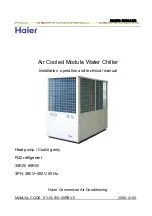EWWQ090G ÷ EWWQ720L - R410A - Water-cooled scroll chillers
EWLQ090G ÷ EWLQ720L - R410A - Condenser less
EWHQ100G ÷ EWHQ400G - R410A - Heat pump scroll chillers
EWAQ-
- R410A - Air-cooled scroll chillers
EWAQ-
- R410A - Air-cooled scroll chillers
EWYQ-
- R410A - Air-cooled scroll heat pumps
Air and Water cooled scroll chillers & heat pump
Operation
Manual
EWWQ - EWLQ - EWHQ
EWAQ - EWYQ
Air or Water cooled scroll chiller &
heat pump
D-EOMHW00107-15EN
Operation Manual
23
Before proceeding is required to disable the unit using the Q0 switch and perform a normal
shutdown procedure.
To install the software, take care to make a copy of the controller settings on the SD card by using
the Save/Restore menu (see Save and Restore menu for details).
Remove power to the controller using the Q12 switch and insert the SD card in its slot as shown in
the picture with the contact strips looking toward you.
Once this is done, insert the pin in the reset hole, gently push the service microswitch and keep it
pressed until the update process is initiated.
Service microswitch is an electronic component. An excessive pressure on the service microswitch
can permanently damage the UC. Please take care of not exceed with your strength to avoid
damages to your unit.
With the service microswitch pressed, re-establish the power to the controller using the Q12
switch. After a short while the BSP led on the UC will start to blink between green and off. When
this happen release the service microswitch and wait for the update process to start. Update
process is indicated by the BSP led blinking between green and red.