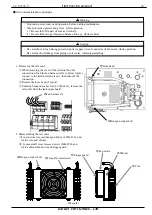【INSTRUCTION MANUAL】
DAIKIN INDUSTRIES, LTD
.
SE-04430
■
Explanation of each mode
・
Normal mode : indicate actual pressure and alarm code
・
Monitor mode : indicate pressure switch setup value, max. pressure setup value, max. flow setup value,
actual flow, actual number of revolutions.
・
Setup mode : change the setting of max. pressure or max. flow.
・
Alarm mode : confirm alarm contents.
■
Shift to each mode
The key switch operation of shift to each mode is as following figure.
【
9. Operation manual of the control panel
】
Since this hydraulic unit has CPU, it is easy to monitor, setup, and adjust such as pressure/flow by operation of key
switch.
■
General description
The control panel is composed of 3 digits LED
, mode key
, setting key
, and ENT (enter)
key . It normally indicates the actual pressure, and possible to change each mode as monitor indication and
setting indication by key switching.
17
3 digits LED
key
key
key
(Mode key)
(Setting key)
(ENT key)
Power on
Actual pressure indication
Monitor mode
Setup mode
Alarm mode
P.21
P.19
P.18
Push
Push
Push the key
and simultaneously
for more than 2 seconds.
Push the key
and simultaneously
for more than 2 seconds.
Push
Push
Push the key
and
simultaneously
for more than 2 seconds.