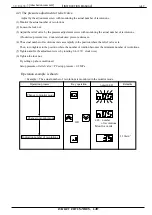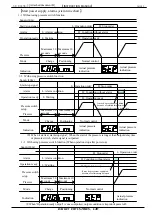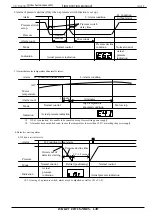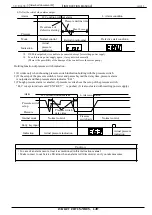【INSTRUCTION MANUAL】
DAIKIN INDUSTRIES, LTD
.
SE-04430
Att.7
[Attached document
A
]
Note) The change of the setup value is reflected, even if it is not written in. However, it is retuned the setup
value before change when it is returned in the actual pressure indication without writing it.
Setup value indication
Return to actual pressure
indication
Push two keys
simultaneously for
more than 2 seconds.
2 seconds
later
Light up
item No.
P00: PC pressure
setup mode
or
Operation example is shown
.
<
Example
>
PC pressure setup value is changed from 1.5 Mpa to 4.5MPa.
Operation process
Key operation
3-digit LED
Remarks
Change to monitor mode
Adjustment of the
setup value
Adjustment of the
setup value
3) The adjustment of the minimum number of rotation at PC control.
Since the number of revolutions increases, by rising of setup pressure, adjust to the proper number of revolutions.
Minimum number of rotation : Number of rotation at the hold pressure, before change of PC setup pressure.
(But, that is more than 350 min
-1
)
(1)
Push “Mode key”
, so as the indication mode is changed to “Monitor mode”.
(2)
Push “setup key”
or
at “n00” indication, and “n05” is indicated, then push “ENT key”
,
so as the indication shows actual number of rotation.
(3)
Loosen the lock nut of the flow control valve for adjustment of minimum number of rotation.
(4)
Adjust the flow control valve with confirming the valve of the actual number of rotation indication.
(Clockwise : number of rotation decrease. Counterclockwise : number of rotation increase)
(5)
Tighten the lock nut
(
In case of tightening the lock nut, be careful not to rotate adjustment screw of flow control valve.)
(6)
Push “Mode key “
, so as the indication mode is changed to “actual pressure indication”