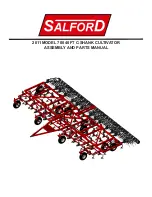64
AGZ 025D through 190D
OMM 1087-1
Table 19, Types of Alarms, Faults, and Errors
Type
Drive Response
Faults
When the drive detects a fault:
• The digital operator displays text indicating the specific fault and the ALM indicator LED remains lit until the fault is
reset.
• The fault interrupts drive output and the motor coasts to a stop. • Some faults allow the user to select the stopping
method when the fault occurs.
• Fault output terminals MA-MC will close, and MB-MC will open.
The drive will remain inoperable until the fault is cleared.
Minor Faults
and
Alarms
When the drive detects an alarm or a minor fault:
• The digital operator displays text indicating the specific alarm or minor fault, and the ALM indicator LED flashes.
• The drive continues running the motor, although some alarms allow the user to select a stopping method when the alarm
occurs.
• A multi-function contact output set to be tripped by a minor fault (H2-
= 10) closes. If the output is set to be
tripped by an alarm, the contact will not close.
• The digital operator displays text indicating a specific alarm and the ALM indicator LED flashes.
Remove the cause of the problem to reset a minor fault or alarm.
Operation
Errors
An operation error occurs when parameter settings conflict or do not match hardware settings (such as with an option
card).When the drive detects an operation error:
• The digital operator displays text indicating the specific error. • Multi-function contact outputs do not operate.
The drive will not operate the motor until the error has been reset. Correct the settings that caused the operation error to
clear the error.
Tuning
Errors
Tuning errors occur while performing Auto-Tuning. When the drive detects a tuning error:
• The digital operator displays text indicating the specific error. • Multi-function contact outputs do not operate.
• Motor coasts to stop.
Remove the cause of the error and repeat the Auto-Tuning process.
Copy
Function
Errors
Copy Function Errors occur when using the digital operator or the USB Copy Unit to copy, read, or verify parameter
settings.
• The digital operator displays text indicating the specific error.
• Multi-function contact outputs do not operate.
Pressing any key on the digital operator will clear the fault. Investigate the cause of the problem (such as model
incompatibility)and try again.
Table 20 Fault Reset Methods
NOTE: When a fault occurs, the cause of the fault must be removed and the drive must be restarted. The following
tables list the various ways to restart the drive. Remove the Run command before attempting to clear a fault. If the Run
command is present, the control will disregard any attempt to reset the fault
After the Fault Occurs
Procedure
Fix the cause of the fault, restart
the drive, and reset the fault
Press
on the HMI.
Resetting via Fault Reset Digital
Input S4
Close then open the fault signal
digital input via terminal S4. S4 is
set for “Fault Reset” as default
(H1-04 = 14)
Turn off the main power supply if the above methods do not reset the
fault. Reapply power after the HMI display has turned off.
Summary of Contents for AGZ-D 25
Page 12: ...12 AGZ 025D through 190D OMM 1087 1 Figure 2 Typical Field Control Wiring...
Page 71: ......
Page 81: ......
Page 83: ......