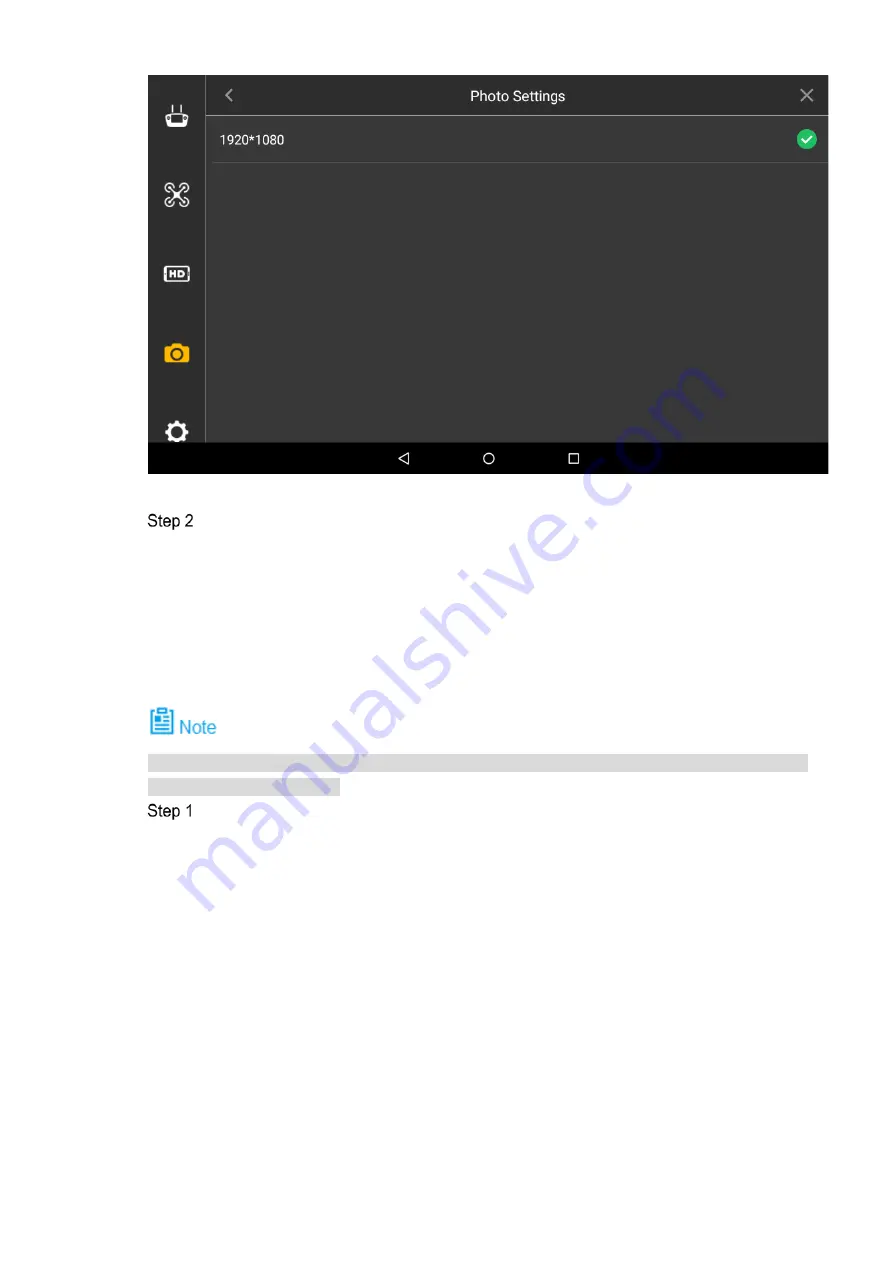
68
Figure 4-28
Select one line.
Icon at the end of selected line becomes green and checked, which makes it valid
immediately.
4.5.4.2 Video Settings
Select to enable “Camera Auto-take Video When Unlock” or not; select the resolution, frame
rate, stream and coding format of PTZ camera.
Please ensure that the aircraft is unlocked during video setting. Video setting can be realized
only under unlocked status.
Select “Settings > Camera Settings > Video Settings”.
The system displays “Video Settings” interface, as shown in Figure 4-29.
Summary of Contents for NAVIGATOR X1100
Page 1: ...NAVIGATOR X1100 User s Manual V1 0 0 ZHEJIANG DAHUA VISION TECHNOLOGY CO LTD...
Page 12: ...XI Appendix 4 4 FAQ and Solutions of Charger 89...
Page 15: ...3 Support customized e fence settings...
Page 17: ...5 Figure 2 2...
Page 20: ...8 2 2 1 The 2 MP Visible Light PTZ Camera Unit is mm Figure 2 4...
Page 21: ...9 Figure 2 5...
Page 23: ...11 2 3 Remote Control 2 3 1 Dimensions Unit is mm Figure 2 7...
Page 60: ...48 Figure 3 32...






























