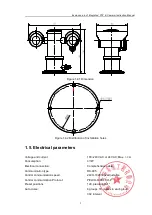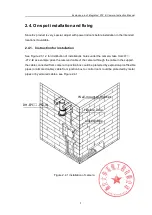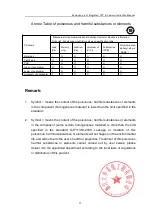Explosion-proof Integrated PTZ & Camera-
Instruction Manual
6
2.3. Wall-mounted Installation
The debugging is done before package, only installation in the intended location is required.
We strongly suggest you select supports from Dahua, it will ease your installation process
significantly.
It’s the user’s responsibility to ensure the support for the camera is strong enough, and the
fasteners comply with associate load and anti-rust requirements. Installation of the camera
shall ensure that it’s out of reach by human beings and there is no other subject may affect the
rotation of the camera; otherwise, falling or damage may happen, even personnel safety may
be harmed.
2.3.1. Support installation
Select
Wall-mounted
installation holes in proper positions, ensure the direction of the camera
is correct; fasten the
wall-mounted bracket
with anchors or plug bolts. Junction box is always
installed in positions that easy for installation and maintenance, as per Figure 2.3.1.1. The
cable is connected to junction box by wire casings or bridges.
Specification of the
wall-mounted bracket
see Figure 2.3.1.2, 2.3.1.3 and 2.3.1.4.
Figure 2.3.1.1 Installation of
Wall-mounted Bracket
Wall-mounted Bracket