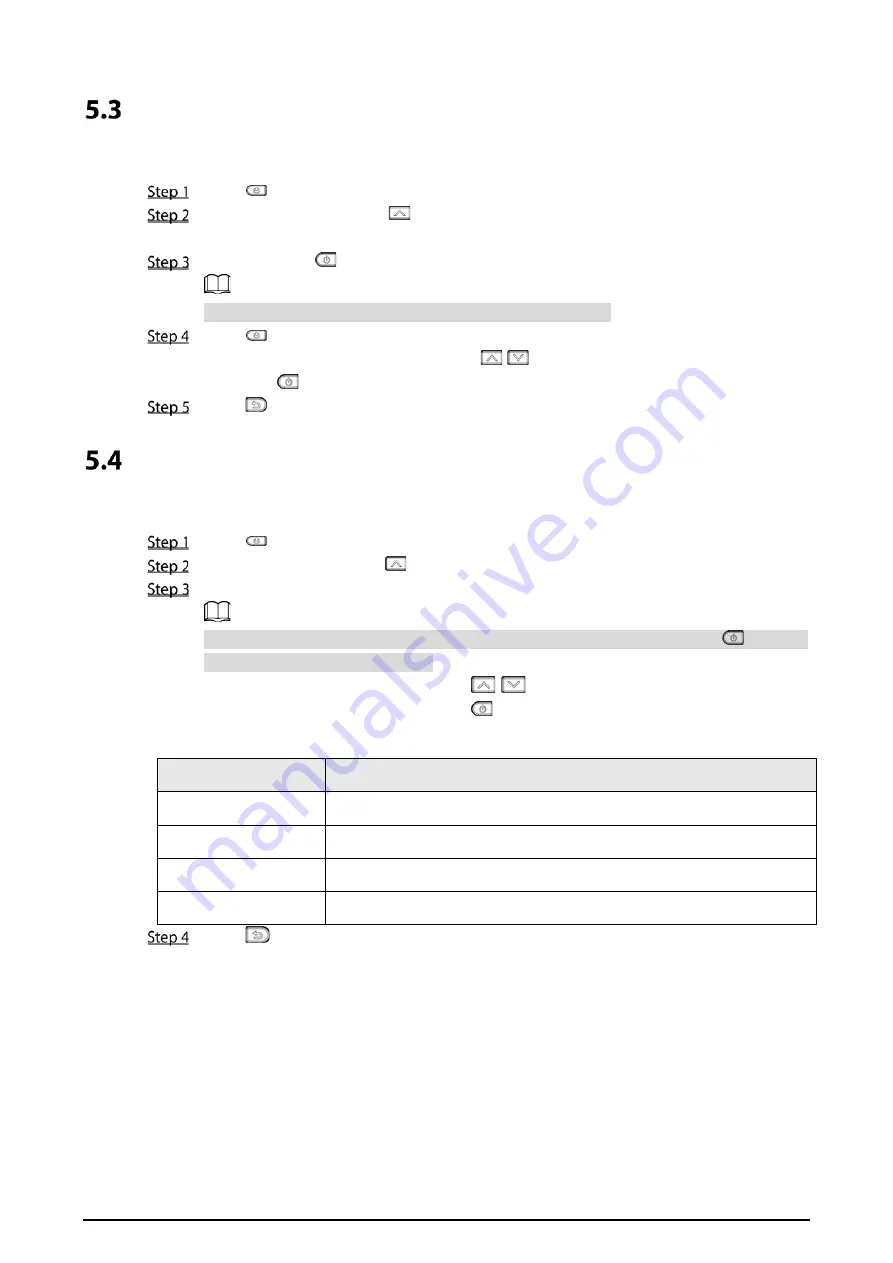
11
Viewing Images
SD Card has been installed. For details on installing SD card, see "4.1 Installing SD card."
Press
to wake up the Camera.
On the live interface, press
to enter the
Menu
interface. Select
Picture Search
>
View
Picture
to view pictures.
(Optional) Press
to turn on/turn off
Save Temp Pic
.
The interface displays the folder named after the capture date.
Press
to view the image.
On the
View Picture
interface, press
/
to switch images.
Press
to delete the selected images.
Press
to save the configuration and quit.
Viewing Recorded Video Files
SD Card has been installed. For details on installing an SD card, see "4.1 Installing SD card."
Press
to wake up the Camera.
On the live interface, press
to enter the
Menu
interface.
Select
Video Search > View Video
.
The interface displays the folder named after the recording date. Press
to view
information on the recoding video.
On the
View Video
interface, press
/
to select a video.
On the
View Video
interface, press
to delete the video.
Figure 5 -3 Video file information
Parameters
Parameters Description
Video Duration
Video length.
File Size
Unit: kb.
Encoding Format
Only H.265 is available.
Recording Time
The start time of the recording.
Press
to save your configuration and exit.




















