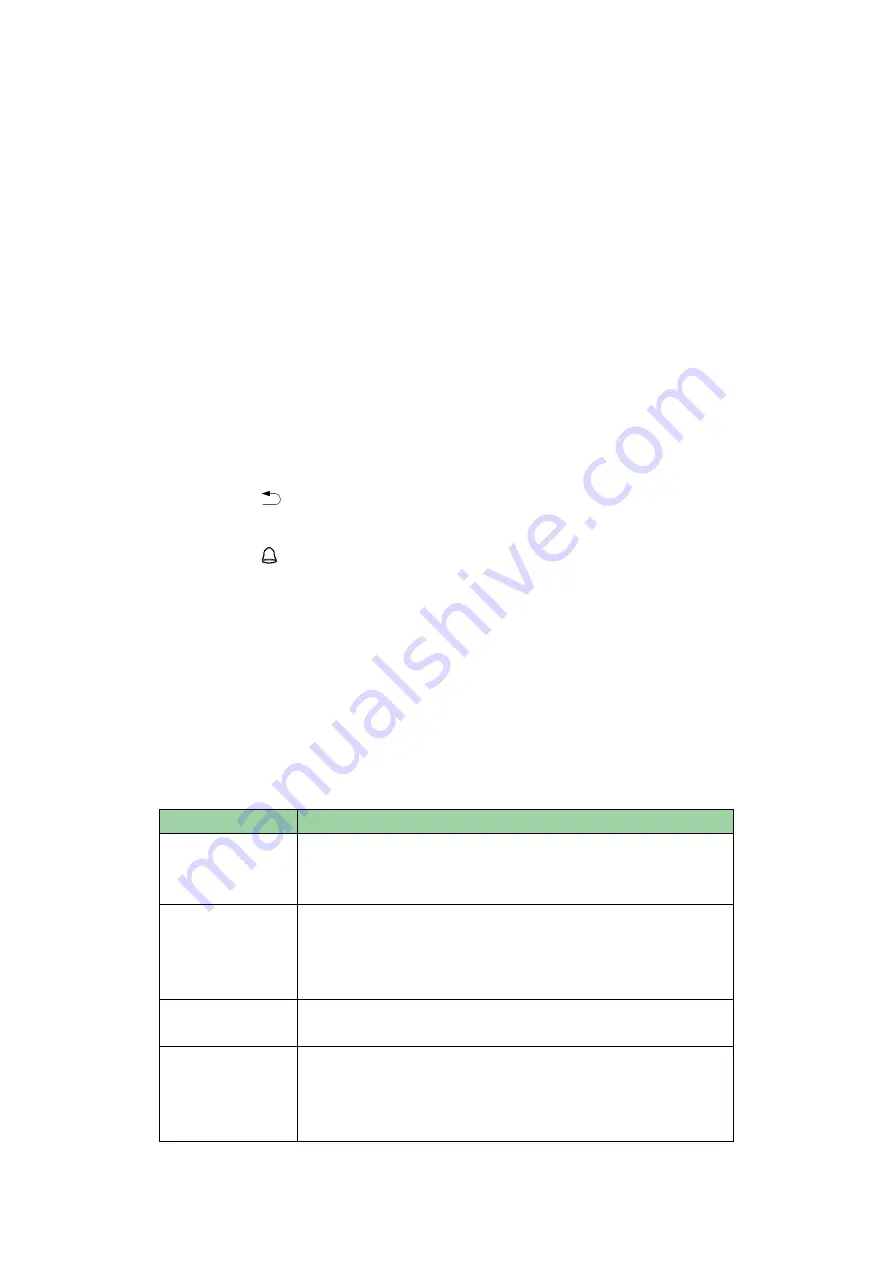
6
4 Function Setting
4.1 Login
Login interface step:
Step 1. Plug in power, device is going to boot up.
Step 2. Press
【
√
】
button, screen displays admin password.
Step 3. Input admin password, and press
【
√
】
button to enter homepage.
Default password is “88888888”.
You can select to enter user management, A&C setting, system setting and local
info as main menu.
Press
【
↑
】
button to move up.
Press
【
↓
】
button to move down.
Press
【
√
】
button to enter or confirm.
Press
【
】
button to return or exit.
Press
【
←
】
button to backspace.
Press
【
】
button to ring.
4.2 User Management
You can add or delete card, password.
You also can add user as you add card or fingerprint, and you can bind card and fingerprint.
Card type includes general, VIP, guest, patrol, black list and duress.
Please refer to Chart 4- 1.
Card Type
Note
General card
General user card.
When you add card, system will ask if set card password,
period and term of validity.
VIP card
VIP user card. It warns service personal when cardholder
enters.
When you add card, system will ask if set card password,
period and term of validity.
Guest card
When you add guest card, you need to set usage times. So
when it exceeds this limit, the card becomes invalid.
Patrol card
Patrol card can only swipe card at patrol spot but cannot
unlock.
When you add card, system will ask if set card password,
period and term of validity.


























