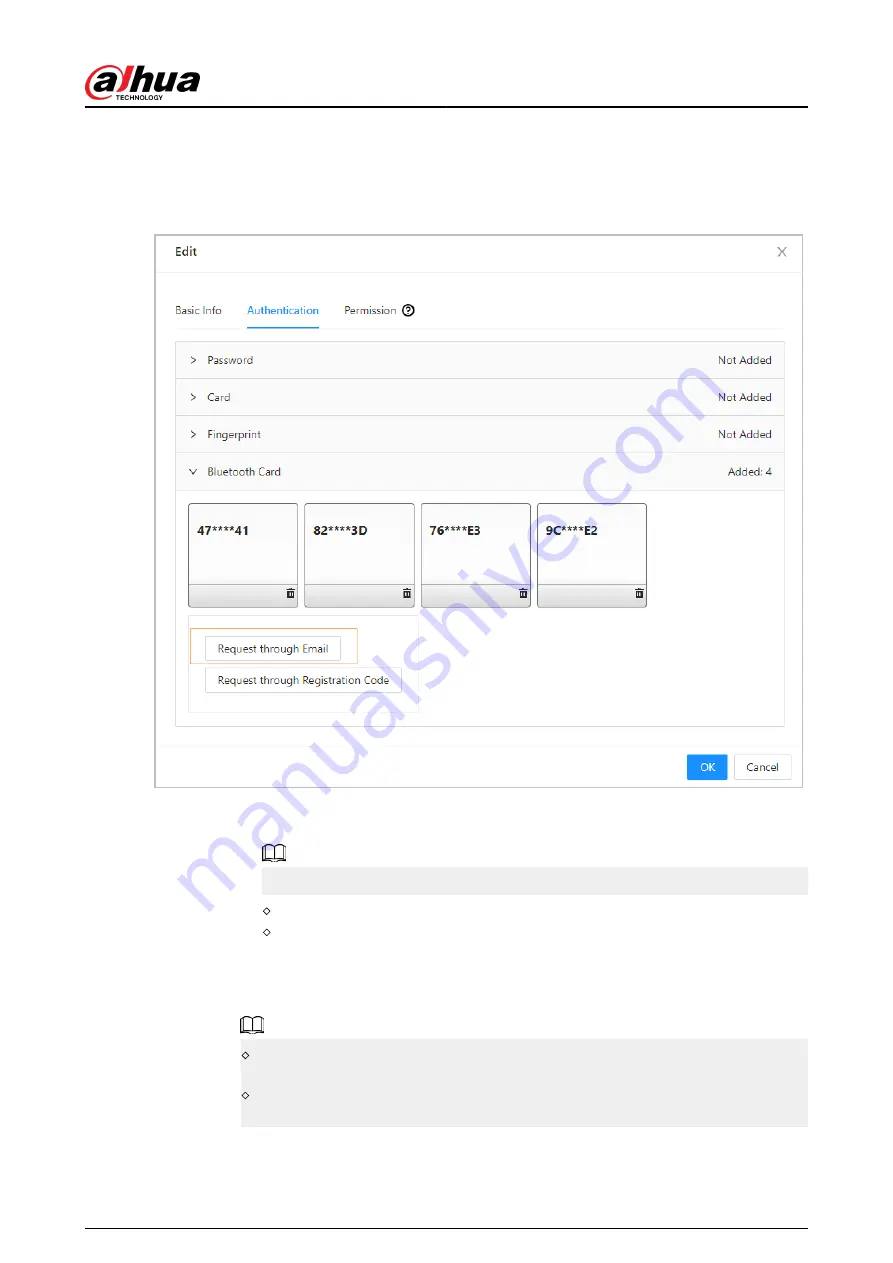
●
Request through Email one by one: Click Request through Email.
A Bluetooth card is generated automatically. You can generate up to 5 cards for each
user.
Figure 5-20 Request through Email
●
Request through Email in batches.
a. On the Person Management page, click Batch Issue Cards.
Batch issue cards only supports requesting through Email.
Issue Bluetooth cards to all the users on the list: Click Issue Cards to All Users.
Issue Bluetooth cards to selected users: Select users, and then click Issue Cards
to Selected Users.
b. Click Bluetooth Card.
c. Click Request through Email.
Users who do not have an email or already have 5 Bluetooth cards will be displayed
on the non-requestable list.
Export users that lack emails: Click Export , enter the emails in the correct format,
and then click Import. They will be moved to the requestable list.
Quick Start Guide
46






























