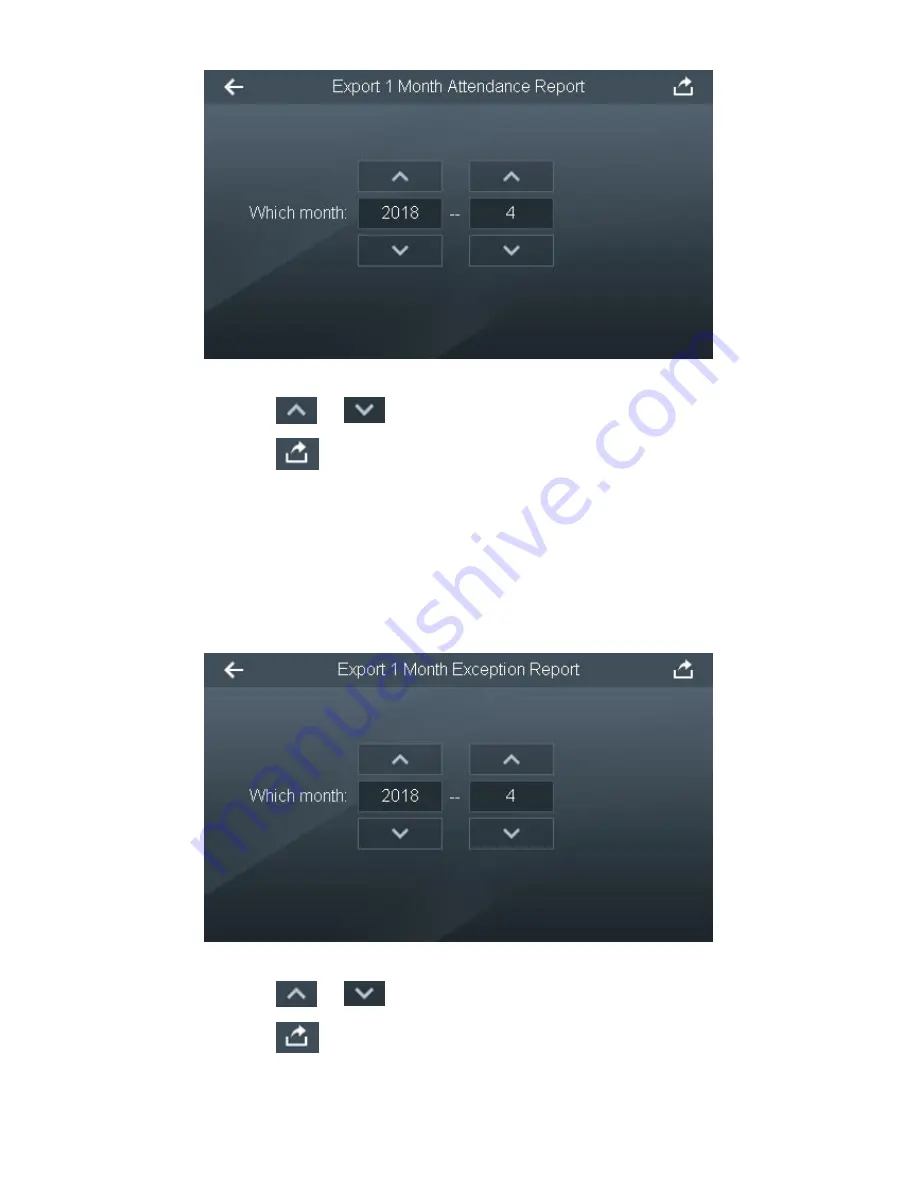
48
Figure 3-51
Press
or
to select month.
步骤
2
Press
to export the report and press [Yes].
步骤
3
Generate Excel file and save it in USB disk.
3.11.5 Export 1 Month Exception Report
Export all exception attendance report of the present month or previous month to USB disk.
Select “Record > Export 1 Month Exception Report”, and the screen displays Figure
步骤
1
3-52.
Figure 3-52
Press
or
to select month.
步骤
2
Press
to export the report and press [Yes].
步骤
3
Generate Excel file and save it in USB disk.



























