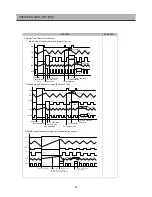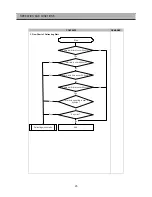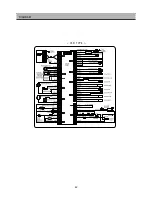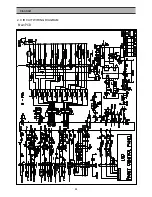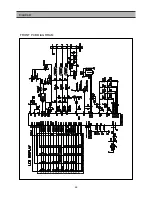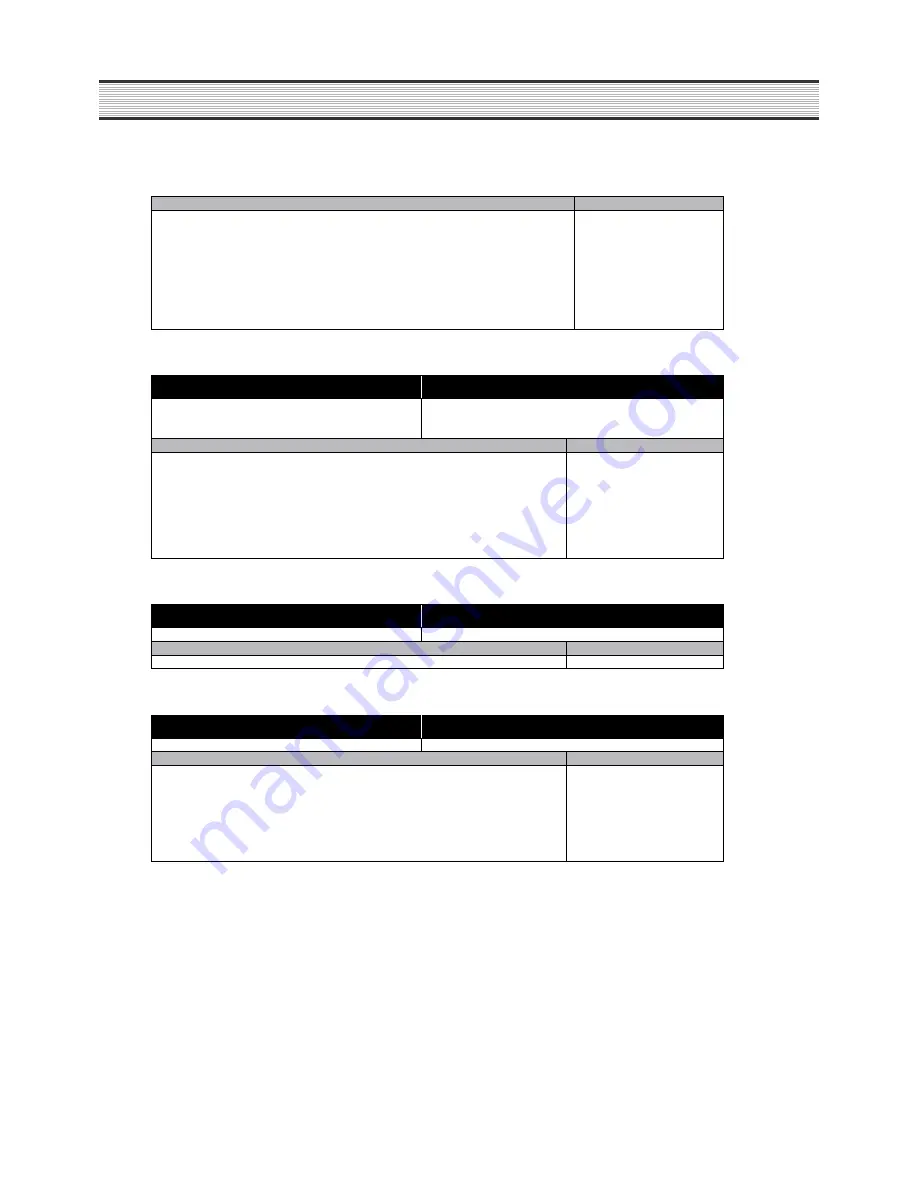
3
2
OPERATION AND FUCTIONS
CONTENTS
REMARKS
1. Conditions to turn on LCD Light
1) Power input (plugin)
2) When any button on the panel is pushed, first the back light turns on, then
button control is done.
3) When F/R door is open, the light turns on.
2. Conditions to turn off the light
1) The back light turns off 10 seconds after F/R door is closed
2) 1 minute after button control
14. Explanation After Delivery
INPUT
Control Object
"FRZ. SET" button
"REF. SET" button
Power Cord
Electrical components and LCD
CONTENTS
REMARKS
1. Start
Push "REFRIGERATOR SET." button for 3 seconds within 10 seconds just
after power input.
2. Control
1) Electrical components are OFF for 3 hours.
2) Display operates in normal way.
15. Prevention of Compressor Restart
INPUT
Control Object
None
Comp.
CONTENTS
REMARKS
Comp. does not start again for 6 minutes though F-sensor is ON.
6min. delay
16. Back Up Function
INPUT
Control Object
None
CONTENTS
REMARKS
1. Filter Exchange Information : Record as a realtime from the point of Power
Input.
2.P FACTOR (Information about Ice Maker)
Summary of Contents for FRS-T20DA Series
Page 3: ...2 1 EXTERNAL SIZE FRS T20DA EXTERNAL VIEWS ...
Page 4: ...3 FRS T20FA EXTERNAL VIEWS ...
Page 6: ...5 3 Cold Air Circulation Freezer Compartment Refrigerator Compartment EXTERNAL VIEWS ...
Page 42: ...41 RSCR TYPE 1 WIRING DIAGRAM DIAGRAM ...
Page 43: ...42 DIAGRAM CSR TYPE ...
Page 44: ...43 DIAGRAM 2 CIRCUIT WIRING DIAGRAM Main PCB ...
Page 45: ...44 FRONT PCB DIAGRRAM DIAGRAM ...
Page 52: ...CABINET 51 EXPLODED VIEW 1 FRS T20DA ...
Page 53: ...EXPLODED VIEW MECH ROOM 52 ...
Page 54: ...EXPLODED VIEW R Room 53 ...
Page 55: ...54 EXPLODED VIEW F ROOM ...
Page 56: ...55 EXPLODED VIEW F Door ...
Page 57: ...56 EXPLODED VIEW R Door ...
Page 64: ...CABINET 63 EXPLODED VIEW 3 FRS T20FA ...
Page 65: ...EXPLODED VIEW MECH ROOM 64 ...
Page 66: ...EXPLODED VIEW R Room 65 ...
Page 67: ...66 EXPLODED VIEW F ROOM ...
Page 68: ...67 EXPLODED VIEW F Door ...
Page 69: ...68 EXPLODED VIEW R Door ...