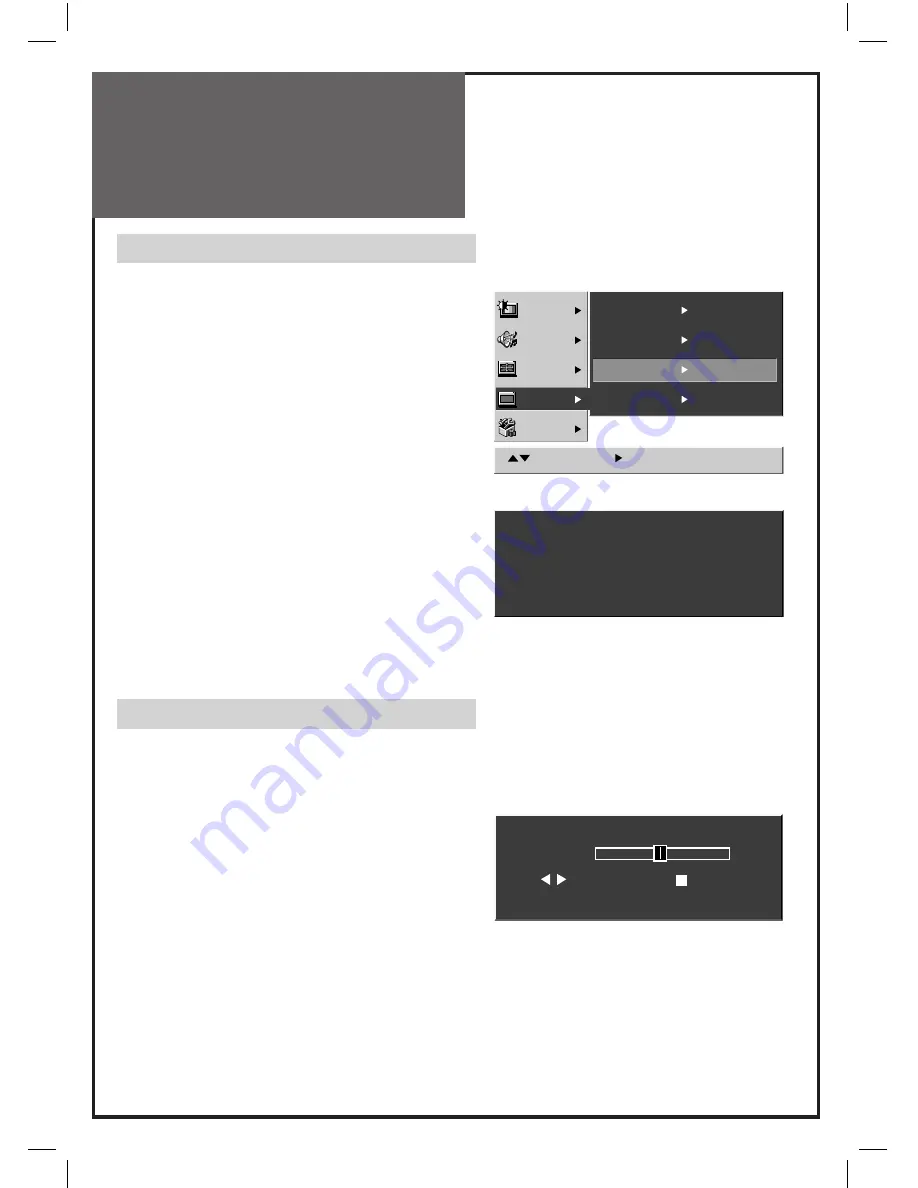
After auto search in France or Swiss, when you enter manual tune, if present channel is
SECAM L/L’, TV set can only search SECAM L/L’.
If you enter by other signal, TV set can search every signal except SECAM L/L’.
20
Manual Tune
1. Press the
▼
PR
▲
buttons to select
a programme number you want.
2. Select the
Manual
from the
Install
menu.
3. Press the
VOL
►
button and the manual tuning
window appears.
4. Press the
◄
VOL
►
buttons to search up or
down.
5. Searching will be stopped automatically after
fi
nding the next channel.
6. When a new channel is found, a channel
memorizing window will appear.
7. Select save(Using the menu button) or cancel
(Using the blue button).
Note :
If you are unable to get any programs using Auto
Tuning because of a poor broadcasting signal, it is
possible to store the Manual tuning.
Fine Tune
1. Select a programme number you want to tune
fi
nely with the
▼
PR
▲
buttons.
2. Select the
Fine tune
from the
Install
menu.
3. Press the
VOL
►
button and the
fi
ne tuning
window appears.
4. Adjust the
fi
ne tuning with the
◄
VOL
►
buttons.
5. If you press down blue button, Fine Tune will
be canceled.
Note :
If you are unable to get a good picture or sound
because of a poor broadcasting signal, it is
adjustment of the
fi
ne tuning might improve it.
Installation
CH
Picture
Sound
Screen
Install
Features
Move
Select
Menu:Save
Auto Tuning
Edit
Manual
Fine Tune
Manual
Pr01 S24 327.25MHz ARD
Menu : Stop
Fine Tune
Pr : 01
00
Adjust
Cancel
Menu : Save
















































