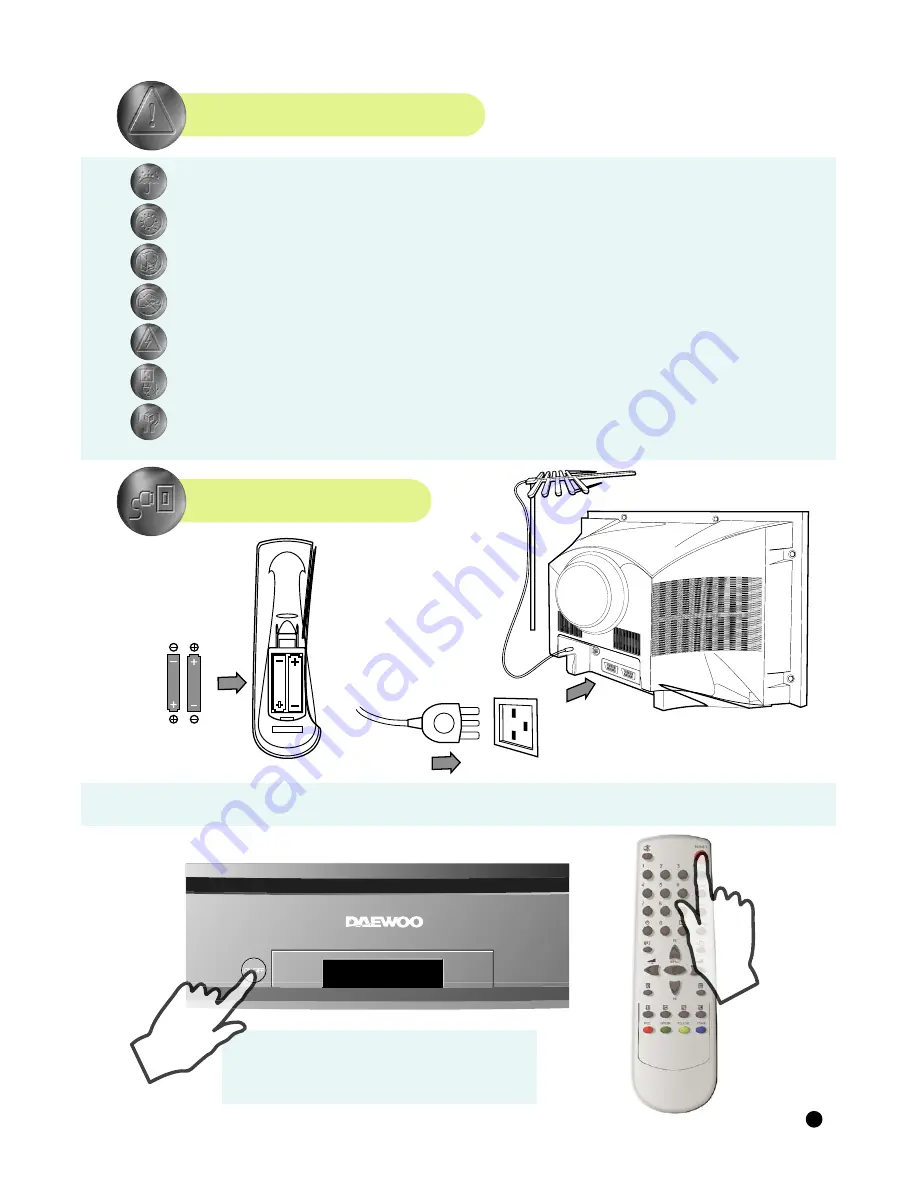
IMPO RT AN T SAFEG U ARD S
If the set is moved or turned, the MAIN POWER button must be switched off for at least 15 minutes
in order to take out colour patches on the screen.
AFTER MOVING THE SET
Do not insert foreign objects, such as needles and coins, in the ventilation openings.
OBJECT ENTRY
WATER AND MOISTURE
Never install the set in the following places: In a wet basement, bathroom. Do not place any container with liquid on the set.
HEAT
Never place the set near heat sources.
VENTILATION
Do not cover the ventilations openings in the cabinet and never place the set in a confined space such as in a bookcase or built-in
cabinet unless proper ventilation is provided. Leave a minimum 10 cm gap all around the unit.
LIGHTNING STRIKING
You should disconnect the set from the mains and the aerial system during thunderstorms.
SWITCHING ON AND OFF
Batteries
CLEANING
Unplug the set from the mains during cleaning.
IN ST ALLAT IO N
Power on the TV set using front panel MAIN POWER button (B1).
Select your preferred language from the LANGUAGE menu (see section
START UP on page 5).
Press the remote control MENU button (A19) to enter the main menu.
Select Install menu to tune and memorise TV programs.
Open remote control battery compartment
(at the rear) and insert two 1.5V type AAA
batteries. Warning: be careful to respect
battery polarities.
Insert the main plug into a 230V 50Hz AC
power socket.
Connect aerial to aerial jack (C3).
4
Summary of Contents for D T F -29
Page 14: ......














