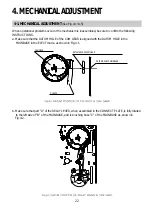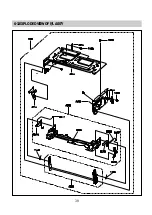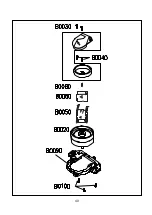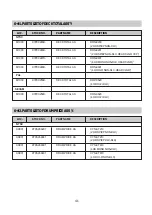34
I. REVIEW
¤
¤A
A
PLAY (See Fig. 5-10)
a. Connect the PATH ADJ. FIXTURE to PT01 of the MAIN CIRCUIT BOARD.
b. Play back the ALIGNMENT TAPE (SP, COLOR BAR SIGNAL).
c. Connect the channel-1 scope probe to the S/W PULSE TEST PIN of the PATH ADJ. FIXTURE.
d. Connect the channel-2 scope probe to the ENVELOPE TEST PIN of the PATH ADJ. FIXTURE.
e. Adjust the VR CONTROL of the PATH ADJ. FIXTURE to the center to obtain the maximum envelope
signal of the ALIGNMENT TAPE.
f. After operating the VCR in the REVIEW MODE about 15 secs, change the REVIEW MODE to the
PLAY BACK MODE.
g. Change operation mode from REVIEW MODE to PLAY MODE and then make sure that the
envelope waveform is restored to the maximum condition within 3 seconds.
h. If the requirement is not satisfied, make sure that the TAPE runs normal at the lower part of the T
GUIDE POST. Then adjust the S/T GUIDE ROLLER precisely.
TEST POINTS
S/W PULSE TEST PIN
PATH ADJ. FIXTURE
ENVELOPE TEST PIN
PATH ADJ. FIXTURE
MEASURING EQUIPMENT
OSCILLOSCOPE
ADJUSTMENT
VR CONTROL
PATH ADJ. FIXTURE
S/T GUIDE ROLLER
TAPE TRANSPORTIN SYSTEM
WAVEFORM
PICTURE
Fig. 5-10 CHECK OF TRANSITIONAL OPERATION (FROM REVIEW WAVEFORM TO PLAY WAVEFORM)
Summary of Contents for GB14H3
Page 5: ...4 CIRCUIT BLOCK DIAGRAM ...
Page 12: ... 11 SCHEMATIC DIAGRAM ...
Page 13: ... 12 SCHEMATIC DIAGRAM ...
Page 14: ...13 EXPLODED VIEW 1 14H3 ...
Page 15: ...14 EXPLODED VIEW 2 14H4 ...
Page 16: ...15 EXPLODED VIEW 3 20H3 ...
Page 17: ...16 EXPLODED VIEW 4 20H4 ...
Page 18: ...17 EXPLODED VIEW 5 21H4 ...
Page 19: ......
Page 20: ......
Page 58: ...3 1 2 1 WIRE DIAGRAM 1 2WIREDIAGRAM ...
Page 62: ...7 2 1 2 PARTS LOCATION OF FRONT LOADING ASS Y A TOP VIEW B FRONT VIEW ...
Page 92: ...37 6 EXPLODEDVIEWANDPARTSLIST 6 1 EXPLODEDVIEWOFDECKASS Y TOPVIEW ...
Page 93: ...38 6 2 EXPLODEDVIEWOFDECKASS Y BOTTOMVIEW ...
Page 94: ...39 6 3 EXPLODEDVIEWOFF LASS Y ...
Page 95: ...40 ...