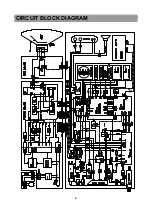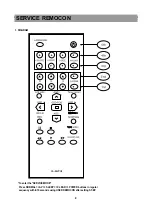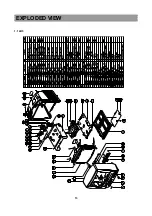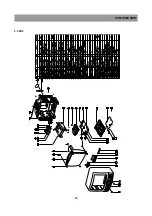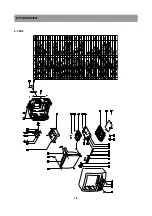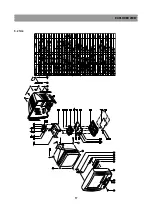5
ALIGNMENT INSTRUCTIONS
1. MAIN TUNER AGC
1) Set a Pattern Generator with RF level 62 2 dBuV, 210.25 MHz.
2) Connect a OSCILLOSCOPE PROBE to P101 (pin #1) ,(TUNER AGC INPUT).
3) Adjust AGC UP/DOWN KEY the voltage drop about 1V DC over below it’s maximum voltage.
2. SUB TUNER AGC
1) Set a pattern Generator with RF level 62 2dBuV, 210.25 MHz
2) Connect a OSCILLOSCOPE PROBE to P101(pin #3)
3) Press the REC-B key two times.
4) Ajust R157 on the MAIN PCB the voltage drop about 1V DC over below it’s maximum voltage.
3. SCREEN
1) Apply a COLOR BAR PATTERN SIGNAL.
2) Press the “SCREEN” KEY.
3) Connect a OSCILLOSCOPE PROBE to P901 ( CRT CATHODE R,G,B )
4) Adjust the screen volume on FBT such that the highest black level voltage 120V 5Vdc.
* Another methode
1) Press “AV Key” in condition of AV no signal.
2) Press the “SCREEN” KEY.
3) Connect a OSCILLOSCOPE PROBE to P901 ( CRT CATHODE R,G,B )
4) Adjust the screen volume on FBT such that the highest black level voltage 140V 5Vdc.
4. WHITE BALANCE
1) Apply a COLOR BAR PATTERN SIGNAL.
2) Adjust the R,G,B UP/DOWN KEY of the other color which did not appear on the screen to obtain WHITE.
5. FOCUS
1) Apply a RETMA PATTERN SIGNAL.
2) Adjust the FOCUS VOLUME on FBT to obtain optimal resolution.
6. GEOMETRY
6-1. S-CORRECTION
1) Apply a CROSSHATCH PATTERN SIGNAL.
2) Adjust the S-CORR UP/DOWN KEY obtain the same distance between horizontal lines.
6-2. VERTICAL SLOPE
1) Apply a RETMA PATTERN SIGNAL.
2) Pressing the V-SLOPE +/- KEY, the lower half of the screen is blanked.
3) Adjust the border line of blanked picture coincident with the center marks of the patte
using the V-SLOPE +/- KEY.
6-3. VERTICAL CENTER
1) Apply a RETMA PATTERN SIGNAL.
2) Adjust the center line of pattern coincident with the mechanical center marks of the
CRT using the V-/- KEY.
6-4. VERTICAL SIZE
* The V-CENTER adjustment has to be done in advance.
1) Apply a RETMA PATTERN SIGNAL.
2) Adjust the upperside of the pattern coincident with the mechanical center marks of
the CRT using the V-SIZE +/- KEY.
Summary of Contents for GB14H3
Page 5: ...4 CIRCUIT BLOCK DIAGRAM ...
Page 12: ... 11 SCHEMATIC DIAGRAM ...
Page 13: ... 12 SCHEMATIC DIAGRAM ...
Page 14: ...13 EXPLODED VIEW 1 14H3 ...
Page 15: ...14 EXPLODED VIEW 2 14H4 ...
Page 16: ...15 EXPLODED VIEW 3 20H3 ...
Page 17: ...16 EXPLODED VIEW 4 20H4 ...
Page 18: ...17 EXPLODED VIEW 5 21H4 ...
Page 19: ......
Page 20: ......
Page 58: ...3 1 2 1 WIRE DIAGRAM 1 2WIREDIAGRAM ...
Page 62: ...7 2 1 2 PARTS LOCATION OF FRONT LOADING ASS Y A TOP VIEW B FRONT VIEW ...
Page 92: ...37 6 EXPLODEDVIEWANDPARTSLIST 6 1 EXPLODEDVIEWOFDECKASS Y TOPVIEW ...
Page 93: ...38 6 2 EXPLODEDVIEWOFDECKASS Y BOTTOMVIEW ...
Page 94: ...39 6 3 EXPLODEDVIEWOFF LASS Y ...
Page 95: ...40 ...