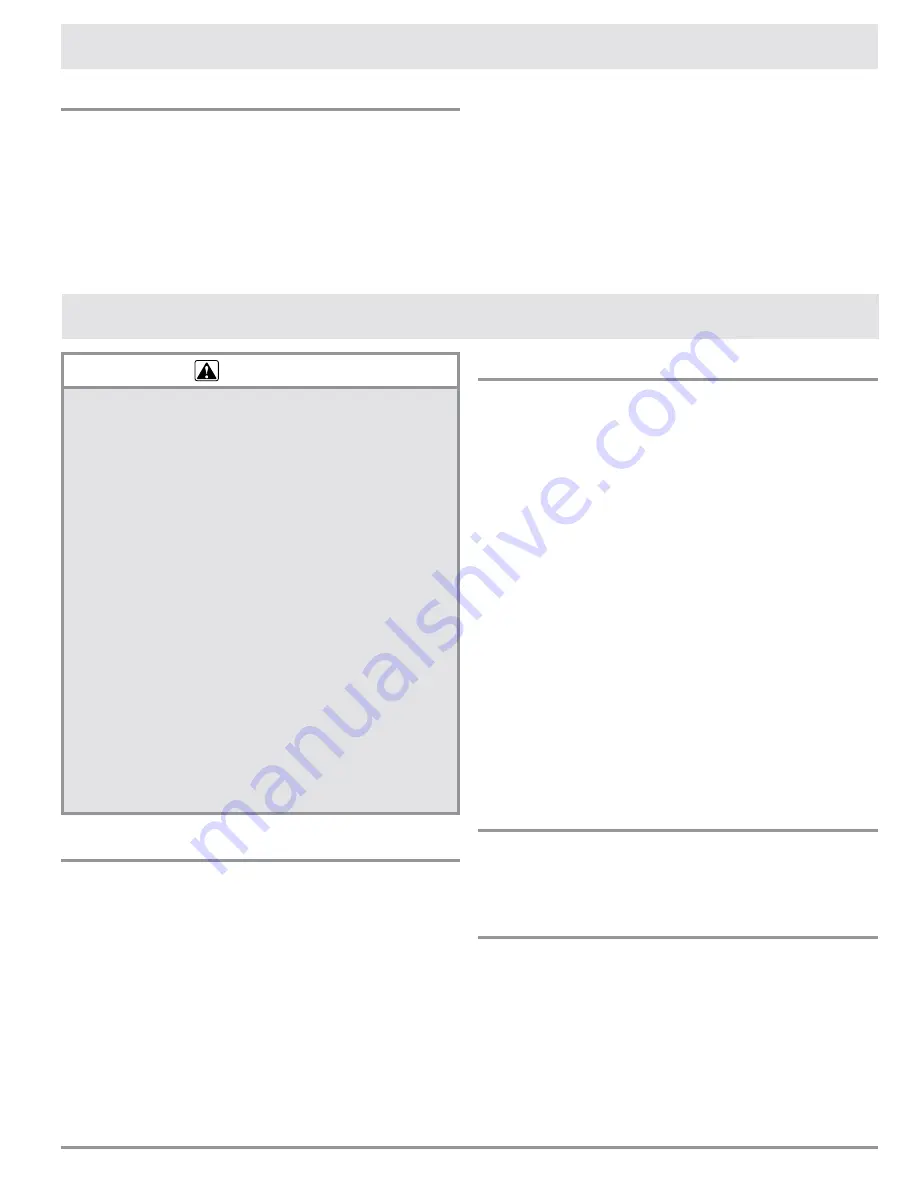
11
Cooktop Operation
Selecting the Proper Cookware
utensils will affect the overall safety and performance of
cooktop cooking, so it is important to select them carefully.
an improperly selected utensil will not cook efficiently or
evenly. For best results, follow these guidelines:
use medium to heavy-gauge metal cookware with flat
•
and smooth bottoms for greatest efficiency.
use utensils with tight fitting lids to retain heat, odors,
•
and steam.
Read and follow the
Care and Cleaning Instructions
to ensure that proper cooktop operation and appearance
will be maintained throughout the lifetime of the product.
several materials and finishes are used in the cooktop.
each material and finish must be properly cleaned
according to the following recommendations. Failure to
follow these recommendations may result in permanent
damage to the cooktop.
WarnInG
Before cleaning the range, make sure that all cooktop
•
elements and the oven are off and cool enough to
safely touch.
lock the cooktop and oven controls during cleaning to
•
avoid personal injury. see the operation sections.
to avoid dangerous fumes and damage to the range,
•
use only the cleaners specified. use them only as
instructed. to prevent damage, do not use abrasive
cleaners or scrubbers. they may cause permanent
damage.
do not use harsh or abrasive cleaning agents, waxes,
•
polishes or commercial cooktop cleaners to clean the
cooktop.
do not remove heavy spills with a sharp object like a
•
knife or metal spatula. sharp objects may scratch the
surfaces.
always clean the range cautiously. if using a damp
•
sponge or cloth, wait until the cooktop has cooled
sufficiently to prevent steam burns.
always wipe stainless steel surfaces in the direction
•
of the grain.
Cleaning the Control Panel
to avoid accidentally turning the oven on while cleaning
•
the control panel, activate the secure feature. see the
Oven Operation
section.
clean the control panel with a solution of mild
•
detergent and warm water. dO NOt use
PetROleum OR chlORiNe Based cleaNeRs,
aBRasive cleaNeRs OR scRuBBeRs. theY
will PeRmaNeNtlY damage the FiNish. dry the
control panel completely with a soft, lint-free cloth.
Cleaning the Cooktop
Proper cleaning is necessary for best cooktop
•
performance and appearance and to ensure safe
operation. clean the surface using the following
procedures after each use.
to clean the cooktop, apply about a 1/4 teaspoon of
•
non-abrasive cleaner, such as the supplied dacor
cooktop cleaning creme, to the ceramic glass surface
with a lightly dampened clean cloth. use a second
clean cloth to remove any remaining cleaner residue.
wipe the cooktop surface with a dry cloth to completely
eliminate any remaining moisture.
to remove heavy or burned-on spills, first allow the
•
cooktop to cool. using a razor blade scraper held at a
30° angle to the cooktop surface, gently scrape off any
burned-on substances. Remove any remaining residue
by applying dacor cooktop cleaning creme. Be careful
not to scratch or gouge the surface.
wiping the cooktop with a sponge or dish cloth may
•
leave a film that will discolor during the next heating
cycle. Remove any resulting discoloration using the
recommended cleaner when the cooktop is cool.
Cleaning the Door Glass
clean the door glass with a solution of mild detergent and
hot water. use a mild glass cleaner to remove fingerprints
or smears. dry completely with a soft, lint-free cloth.
Cleaning Stainless Steel Surfaces
clean all stainless steel surfaces with the provided dacor
stainless steel cleaner. Rinse and dry with a soft, lint-free
cloth.
ImPortant:
if commercially available stainless steel
cleaners are used, it is important to read the labels for
chlorine compounds. chlorine is a corrosive substance. if
these compounds are present, rinse thoroughly and dry
with a soft, lint-free cloth.
continued...
Care and Cleaning Instructions










































