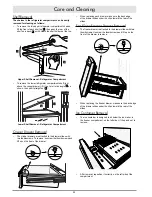7
Shelf Adjustment
The two upper shelves in the refrigerator compartment and
all the shelves in the door can be easily moved up or down
as follows:
1. Lift the front of the shelf up.
2. While lifting the front up, push or pull the back of the shelf up
or down to the desired position.
3. Lower the front down to the level position.
Alarm
The alarm key is used to silence the alarm that accompanies
certain messages that appear on the display. It can also be used
to clear some error messages that appear on the display. When
you tap the
ALARM
key, the tone will be silenced, but the key will
continue to flash until the cause of the alarm has been resolved.
Display Messages
Various messages will appear on the display from time to time for
various reasons. Messages that flash on and off indicate an error
condition or malfunction. See the
Before You Call For Service
section on page 24 for a complete description of the various
messages.
Vacation
•
During long periods of absence, Dacor recommends that you
switch off the refrigerator (see page 5) and disconnect
the power cord or turn off power at the circuit breaker panel
or fuse box. Before switching off the appliance, remove all
of the items inside and leave the doors and drawers open to
prevent the formation of unpleasant odors and mold.
•
During shorter absences, you can put the appliance in
Holiday Mode to save energy (see page 9).
Control Panel Functions/Settings
IMPORTANT
Adjustment of the control panel settings is not possible when
the refrigerator is starting up for the first time. Changes
made to the control panel settings may not be saved until the
compartments have reached operating temperature.
Overview
•
After unlocking the keypad (see page 5), tapping the
MENU
key activates the
Functions / Settings
adjustment
menu. The
MENU
key is lit while the control panel menu is
active.
•
While the control panel menu is active, the
MENU
,
(up) or
(down) and
SELECT
keys are used to navigate and set
(confirm) the various functions and settings as outlined in the
following sections.
NOTE
At any point in the menu, you can tap the
MENU
key to go
back one screen, or repeatedly tap to return to the main
display and exit the control panel menu. The
MENU
key light
will shut off when you have exited the menu.
Max Cool Fridge
•
The max cool function lowers the refrigerator compartment
temperature to 35°F (+2°C) for several hours. It provides
for more rapid cooling of large amounts of food that have
just been placed inside and avoids the resulting rise in
compartment temperature. The number of hours Max Cool
operates is adjustable.
•
Max Cool can be set to operate for up to 12 hours. Once the
set number of hours has expired, the function deactivates,
returning the compartment to the previously set temperature.
In case of power failure, this function must be reactivated.
continued...
Operation
Shelf Adjustment - Door
1
2
Shelf Adjustment - Refrigerator Compartment
1
2