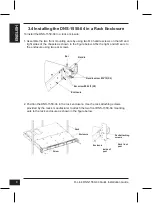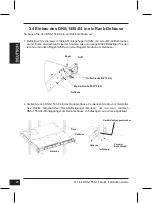D-Link DNS-1550-04 Quick Installation Guide
9
EN
G
LIS
H
3. Attach the rear rails provided with the DNS-1550-04 to the rack using the rack attaching
screws provided by the rack’s manufacturer. Fasten the left and right rails to the left and
right rack support beams respectively as shown in the figure below.
4. Align the long adjustment slots of the left rear rail to the screw holes found on the left of
the DNS-1550-04 chassis as shown in the diagram below. Affix the rail to the chassis
with the provided M5 screws.
5. Repeat Step 4 and affix the right side rail to the enclosure.
Rack screw
Rear
Bracket
Rear Bracket screw
Summary of Contents for ShareCenter Pro DNS-1550-04
Page 10: ...D Link DNS 1550 04 Quick Installation Guide 10 ENGLISH 6 The installation is now complete ...
Page 22: ...D Link DNS 1550 04 Quick Installation Guide 22 6 Der Einbau ist jetzt abgeschlossen ...
Page 34: ...D Link DNS 1550 04 Quick Installation Guide 34 6 L installation est maintenant terminée ...
Page 46: ...D Link DNS 1550 04 Quick Installation Guide 46 6 Se ha completado la instalación ...
Page 58: ...D Link DNS 1550 04 Quick Installation Guide 58 6 L installazione è stata completata ...
Page 62: ...62 NOTES ...
Page 63: ...63 NOTES ...