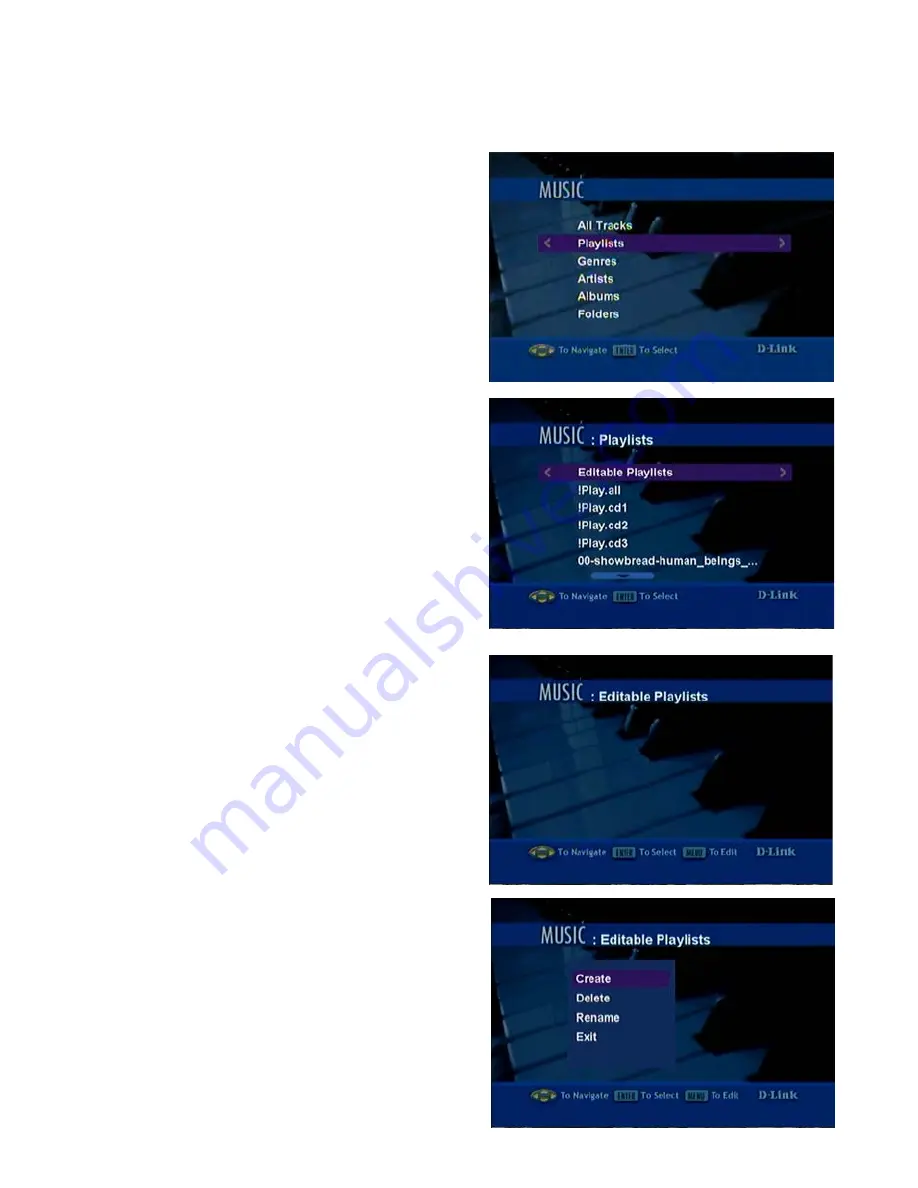
45
Music (continued)
Creating an Editable Playlist
1. Select the
MUSIC
category from the
Home page or click on the
MUSIC
button on the remote control.
2. Select
Playlists
.
4. When the
Editable Playlist
screen
appears, click
MENU
to edit.
Select
Editable Playlists
.
3.
5. Use the
down arrow
and
up arrow
on the remote control to navigate to
Create
. Click
ENTER
or the r
ight
arrow
on the remote control to select.






























