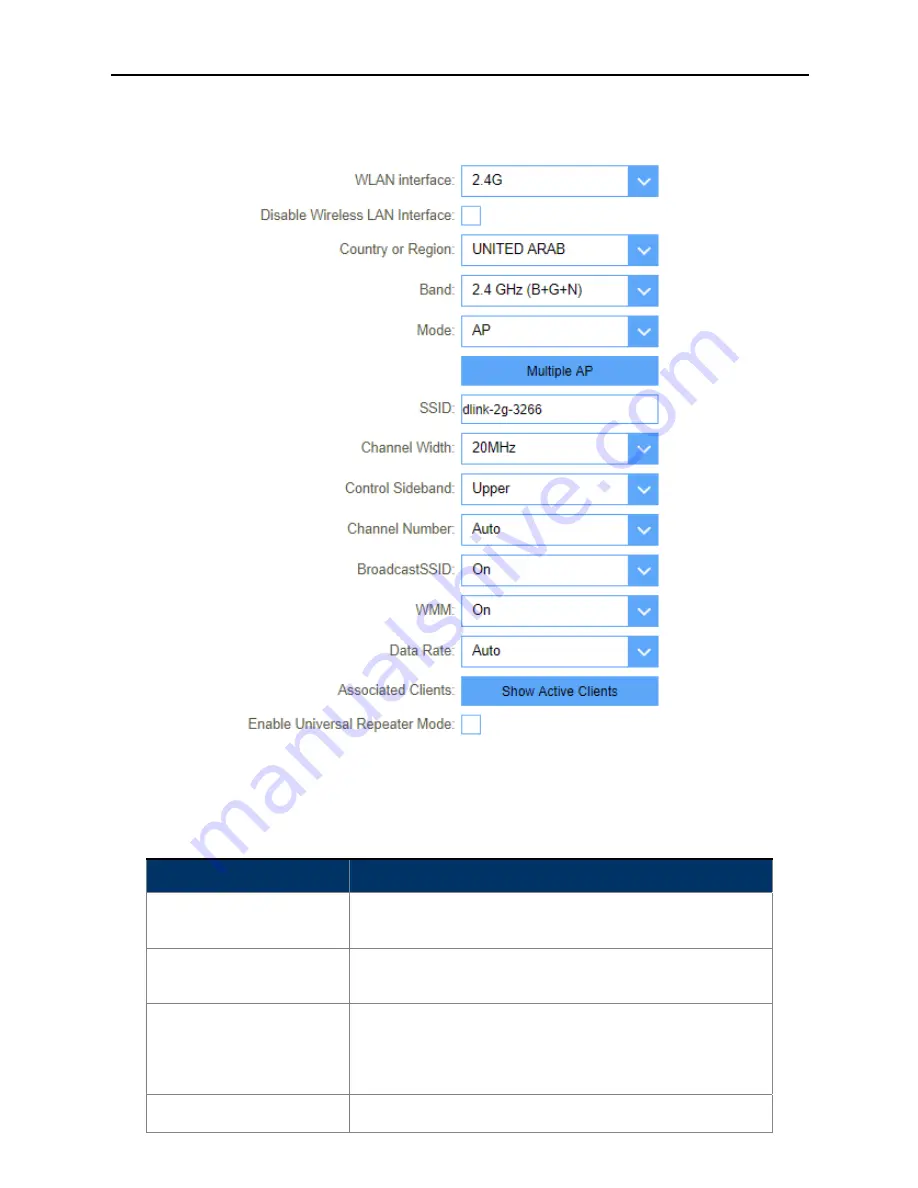
User Manual of DWR-M961
-45-
5.2.4
Wi-Fi
5.2.4.1. Wi-Fi
Figure 5-2-17 2.4GHz Wi-Fi
Object
Description
WLAN interface
You may choose which interface to config, for example 2.4G or
5G interface (some model support 5G).
Disable Wireless LAN
Interface
You may choose to enable or disable Wireless function.
Band
Set the wireless mode to which you need. Default is “
Mixed
802.11b/g/n
”. It is strongly recommended that you set the Band to
“802.11b/g/n”, and al l of 802.11b, 802.11g, and 802.11n wireless
stations can connect to the DWR-M961
Mode
WLAN working mode, such AP, client, WDS and AP+WDS.
















































