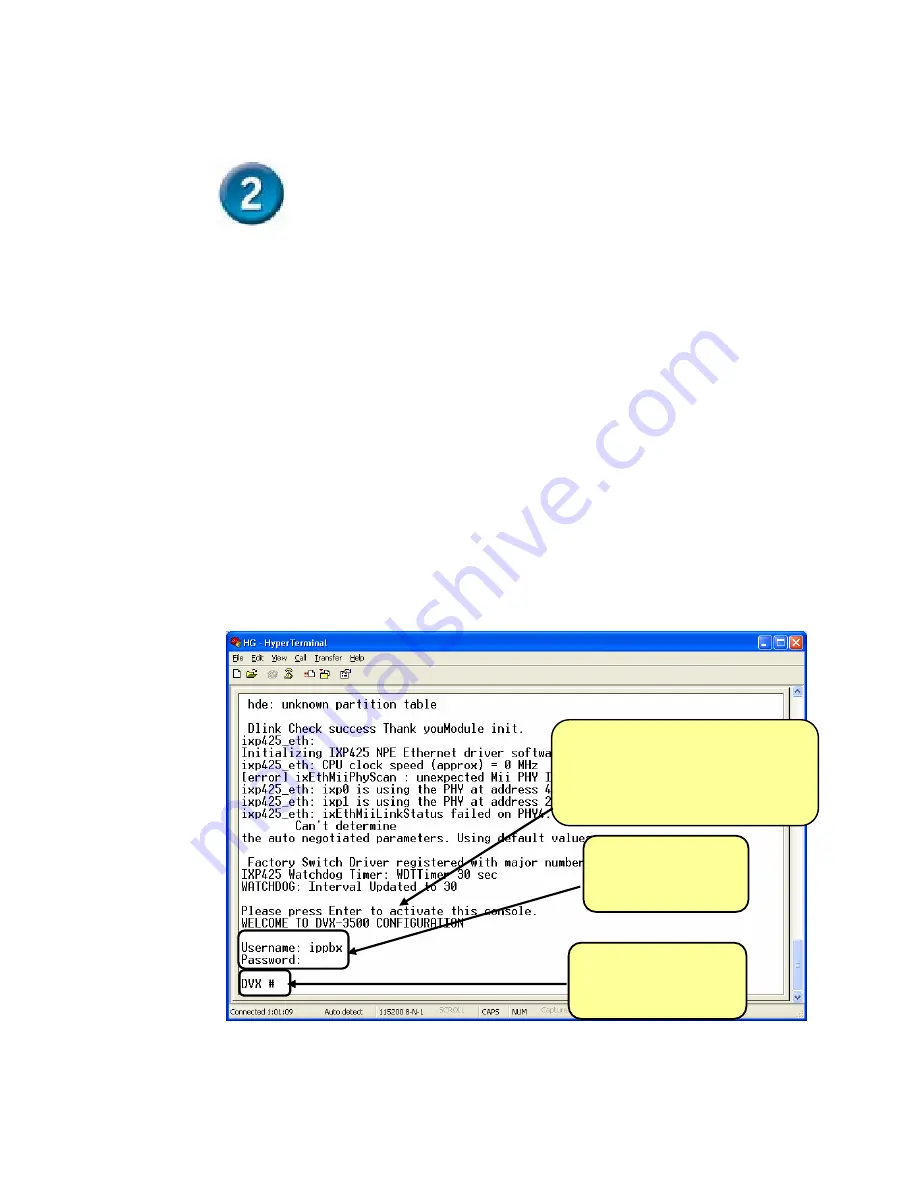
5
Configuring DVX-3500
A computer connected on your LAN network must be assigned
an IP address and subnet mask from the same range as the IP
address and Subnet mask assigned to DVX-3500. The IPPBX
by default is assigned an IP address of 10.0.0.1 with a subnet
mask of 255.0.0.0. It can be configured in 2 ways, Web page
and Command Line Interface (CLI).
1.
Connect a console cable from the console Port of IPPBX
to ‘Com’ port of your PC and open the hyper terminal.
The terminal settings should be 115200 8-N-1-N.
After the board boots up fully, the
message
‘Please press enter to
activate this console’
will be
displayed on the console
.
Press Enter to login
Username:
‘ippbx’
Password: ‘
ippbx
’
‘DVX#
’
prompt will
appear



















