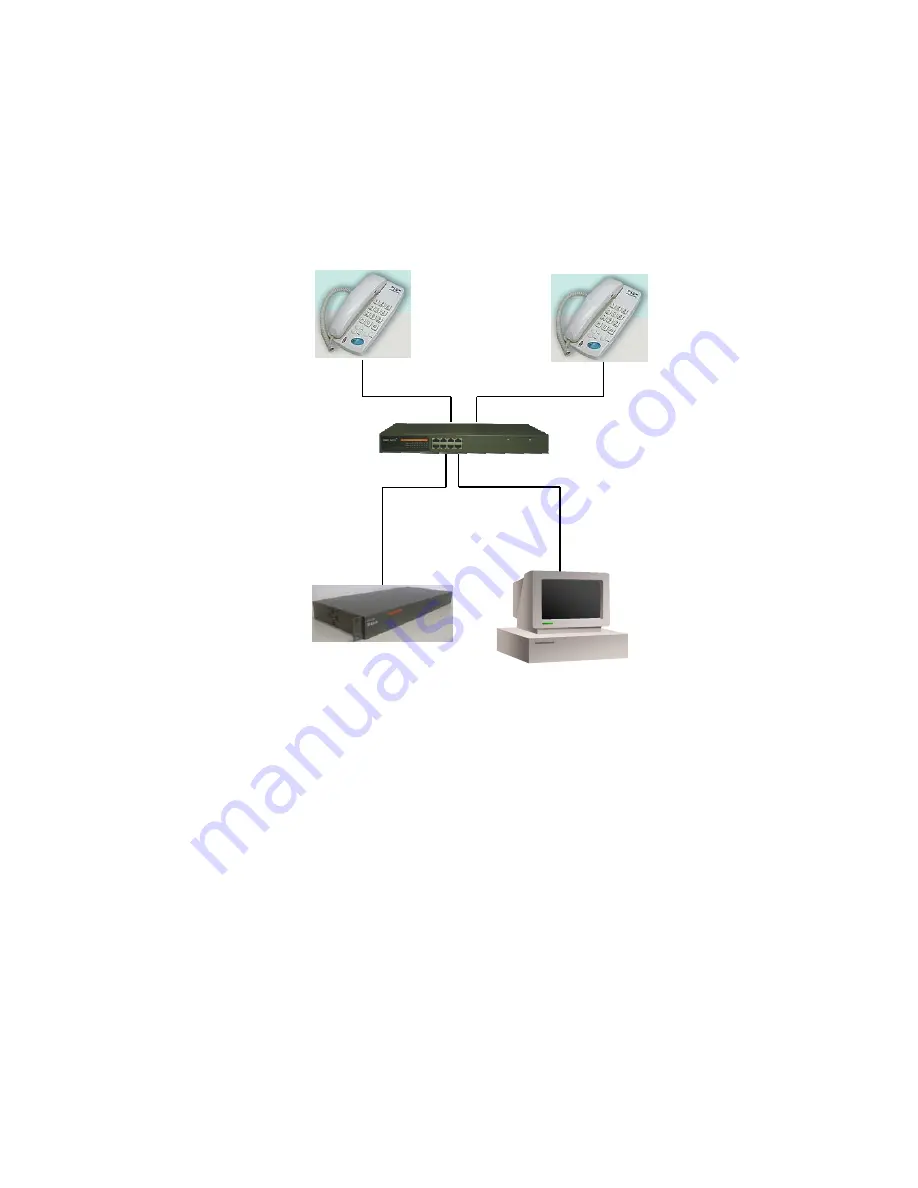
10
CONFIGURATION SETTINGS TO ADD USERS IN DVX-3500
The above figure explains the setup on how to add users in
DVX-3500. Use preconfigured IP phones which are in the same
subnet as that of DVX-3500. The gateway of the IP phones
should be that of the IPPBX. Settings which are to be made on
the Device Manager web page are shown below.
IP PHONE
111
Hub or Switch
DVX-3500
PC
IP PHONE
222
IP : 192.168.100.20
SIP Proxy Server :192.168.100.254
IP: 192.168.100.21
SIP Proxy Server:192.168.100.254
IP: 192.168.100.254
IP: 192.168.100.1





































