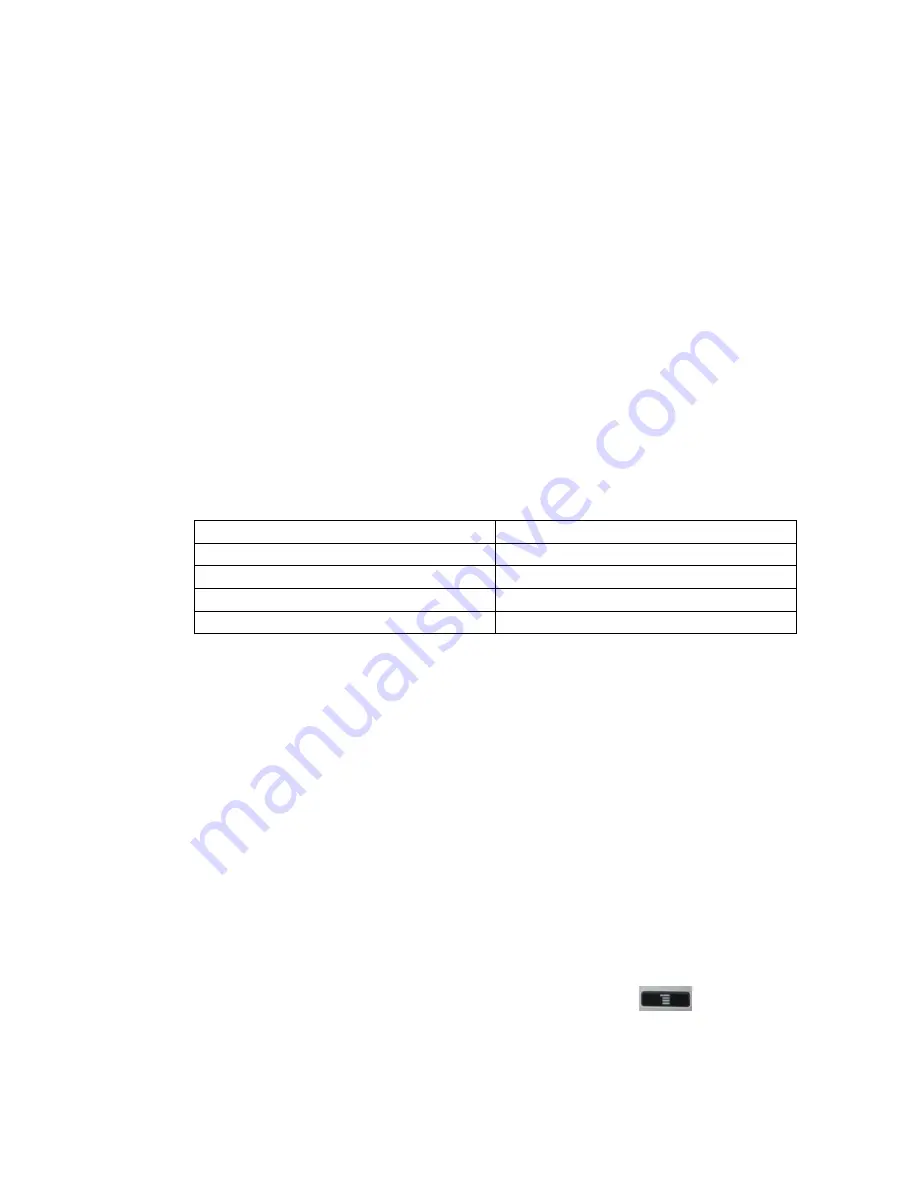
67
Select BLF mode:
BLF is also called “Busy lamp field”, and it is used to prompt the user to
pay attention to the state of the object than has been subscribed, and used to
cooperate with the server to pick up the phone call. You can configure the
button for Busy Lamp Field (BLF) which allows you to monitor the status
(idle, ringing, or busy) of other SIP account. User can dial out on a BLF
configured key. Please refer to “LED Instruction” for more detail about the
LED status in different situation.
When you want to monitor the status of other’s number, you can set the
BLF mode to check.
1. First set your phone number for SIP1(Now if you want to use the number
of SIP1 to monitor );
2. Now set the number that you want to monitor on the Memory Key list.
Select SIP1 and select the BLF.
3. Tap
OK
to save the configuration, now you will see the number you have
just set. Upper the number you can see a picture of lamp.
Now look at the color of the monitored number:
Lamp color
Status
Grey
Offline
Green
Online, IDLE
Yellow
Ring
Red
Using, Inuse
Set Presence mode:
Presence is called present, and compared to the BLF, it can also check
whether object on-line.
4.5 Network Phonebook
Android IP Video Phone DPH-850S terminal can download contacts from the
Internet where the information stored by the users. If you use Network
Phonebook, you can follow these steps:
1. Configure parameters related to the network phonebook in settings.
Tap "Cotacts"----> "network phonebook".
2. Use the Network Phonebook
Enter your Network Phonebook interface, press "Menu"
button
and
tap "Add Accounts". Terminal will pop-up a Basic Setting list.
Summary of Contents for DPH-850S
Page 1: ......






























