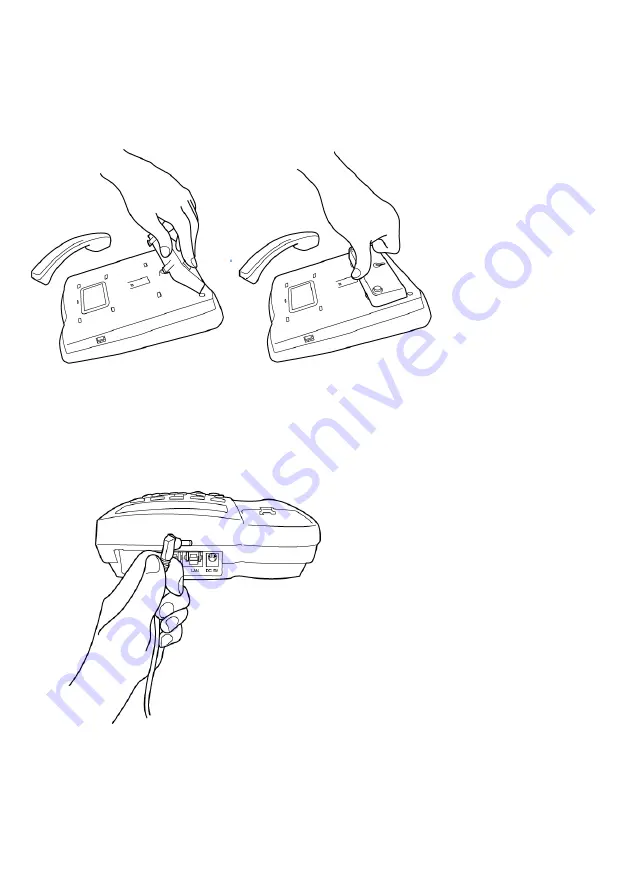
10
4. Please insert the phone stand into the back of the phone, as shown in the picture
below. (If you plan to hang the phone on a wall, please skip this step, and mount it on
the wall using the wall mount hole on the back of the phone).
5. Please insert the power jack of the A/C adapter into the phone, as shown in the
picture below.

























